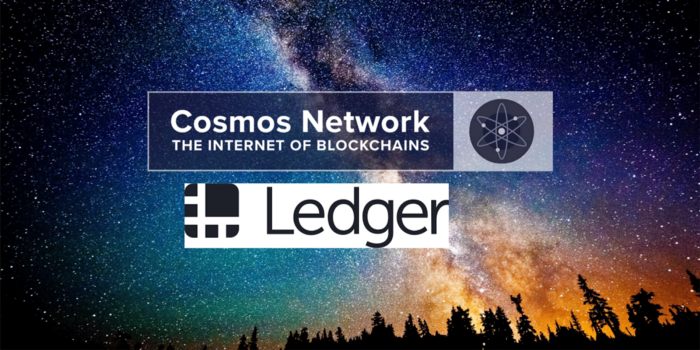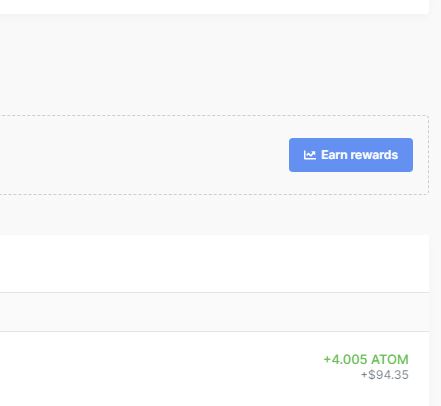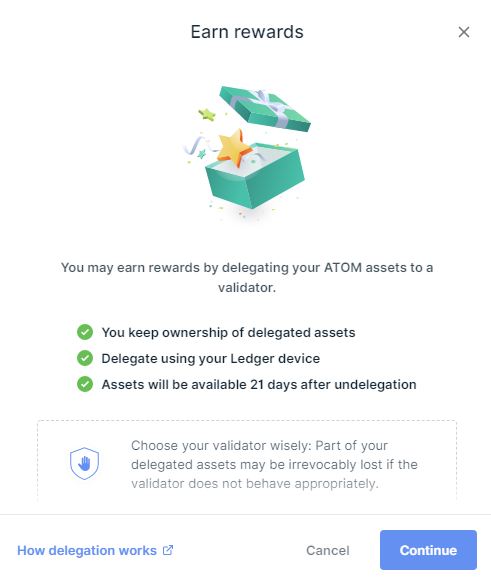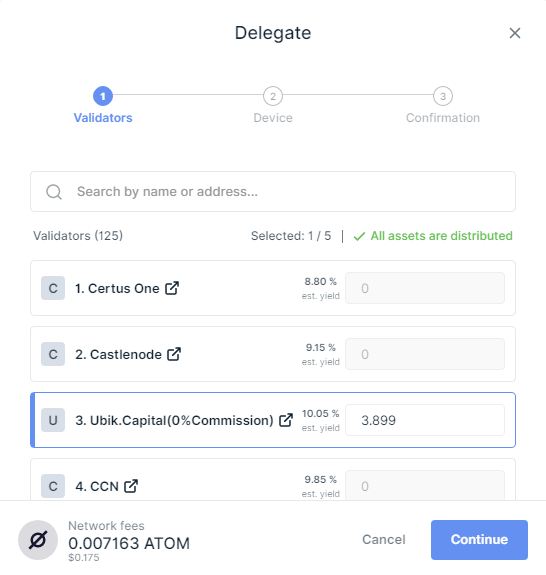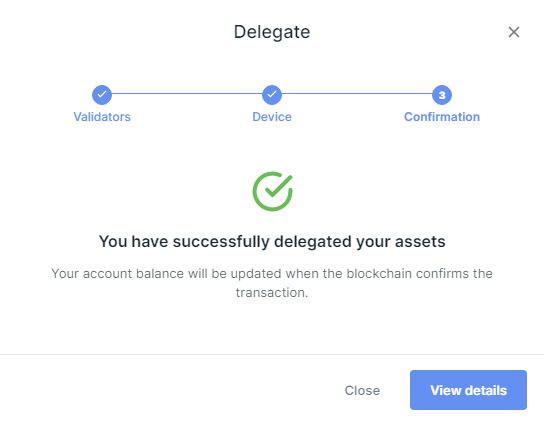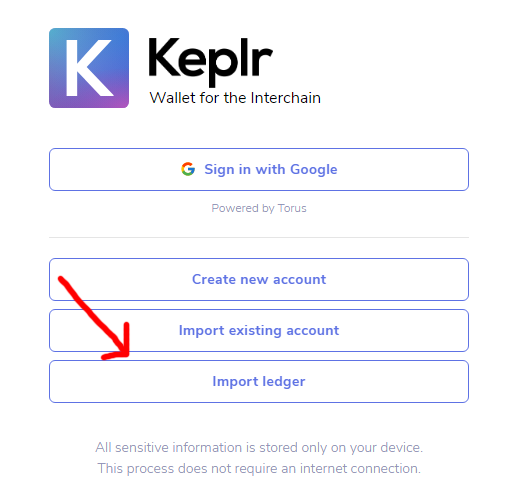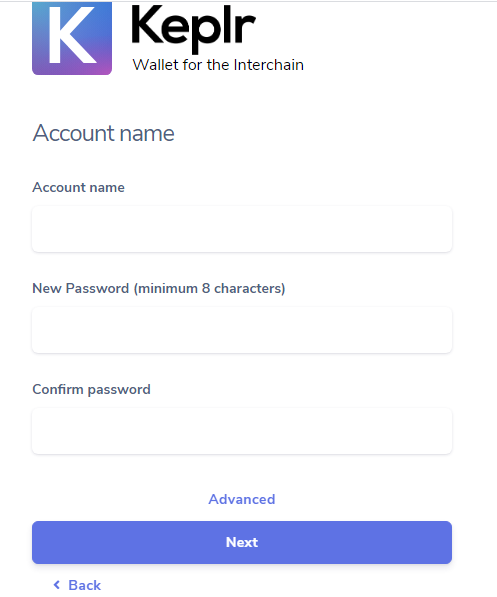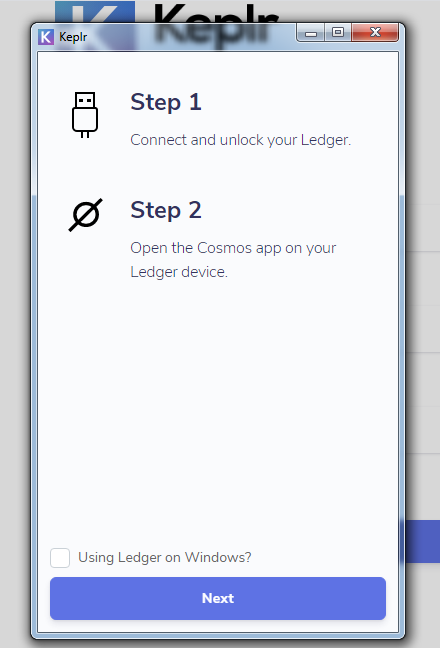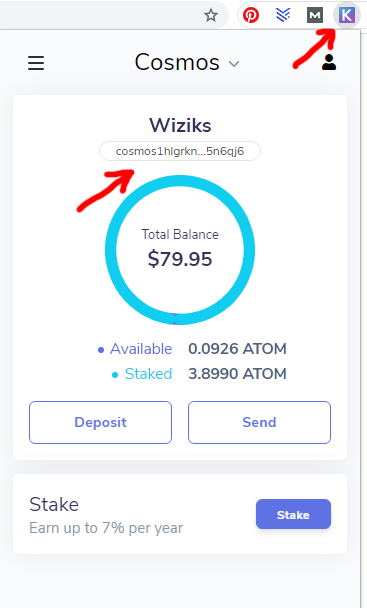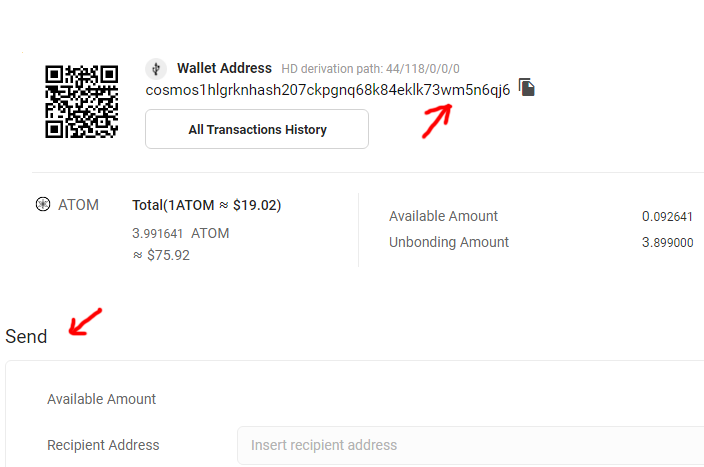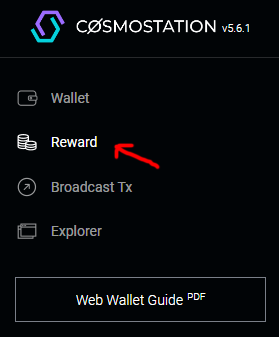Using Ledger hardware wallet to secure and stake Cosmos blockchain native coin ATOM is very simple and I’ll show you how to do it.

Ledger Nano X is much better option as the second generation of the Ledger wallets, first being Ledger Nano S. It has much bigger storage space, better connection to mobile devices (Bluetooth) and a bigger screen. You can store up to 100 apps, while on Nano S only 2-3 will fit. And the security was built from scratch.
I’ll show you how to stake Cosmos ($ATOM) directly from Ledger Live, Keplr and Comostation wallet.
Cosmos validators offer an average yearly return of 8–10% on your delegation. But take into calculation the ATOM price growth also which will come with the growth of the whole Cosmos ecosystem. So why miss on the passive income, or risk it not using hardware wallet.
Stake Cosmos Using Ledger
You can stake Cosmos (ATOM) directly from Ledger live or using the other 2 Cosmos wallets integrated with it.
1. Stake Cosmos (ATOM) directly from Ledger Live

Configure device.
If you want to learn what are the hardware wallets and how they work check out this article.
Take a glimpse of the best hardware wallets in 2021 also, they are all using different security and connection mechanisms.
Ledger Nano X is better than Nano S, it has a bigger storage (more blockchain apps can be installed) and better for mobile devices due Bluetooth connection.
I remembered my 8 numbers pin. It’s not that hard trust me 🙂 For 24 words recovery phrase write it down hide somewhere, don’t write it down on your PC or mobile!! Even when you delete it from PC hackers can get it as you would need a sort of special eraser to go through your hard disk. This applies to all things you want to keep safe.
I’ll show you how to stake Cosmos (ATOM) directly from Ledger using Ledger Live on PC with Ledger Nano S first, for mobile phones it’s essentially the same (Nano X enables you this) using Ledger Live mobile app.
I don’t like to use phones for cryptocurrency, only for some fast transactions, Android is very unreliable btw, check out all the crypto wallet and apps on Google Play store and you’ll see so many 1 star ratings, crashes, troubles etc.
Connect Ledger device and open Open Ledger Live.
Click Manager tab, find and install Cosmos from the App catalog
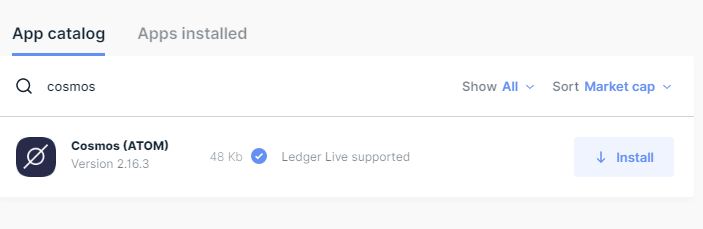
Now click on Accounts tab, click Add Account tab, choose Cosmos and complete confirming it on your device.
You will now see Cosmos account in your Ledger device.
Click on it, use receive and send tabs to manage ATOM.
In the bottom right you’ll see “Earn rewards”
When clicked:
Let’s continue. I’ll delegate all to Ubik.Capital validator.
Confirmed on my Ledger device.
That’s it. Piece of cake. you can now see your staked ATOMS and validator along with claim rewards tab.
2. Stake COSMOS (ATOM) using Ledger and Keplr wallet

You can also stake ATOM using Ledger and Keplr wallet.
Install Keplr Google chrome extension.
Open and click Import ledger.
Fill out these and click Next.
The new window will pop up. You need to have Cosmos app open on your Ledger device. You can find and install it from Ledger Live app catalog.
Then in pop up window click next, it will find your device and connect.
Cool. Now click on Keplr icon.
You can receive ATOM using this address which is in fact your Ledger hardware wallet address. You can use wallets like Keplr when you want as a medium to show the assets and staking/awards and perform other functions on the blockchain.
When you click Stake it will take you to Keplr platform where you will see a list of validators you can stake to with total staked ATOMS and voting power in the network according to it plus charged commission fees.
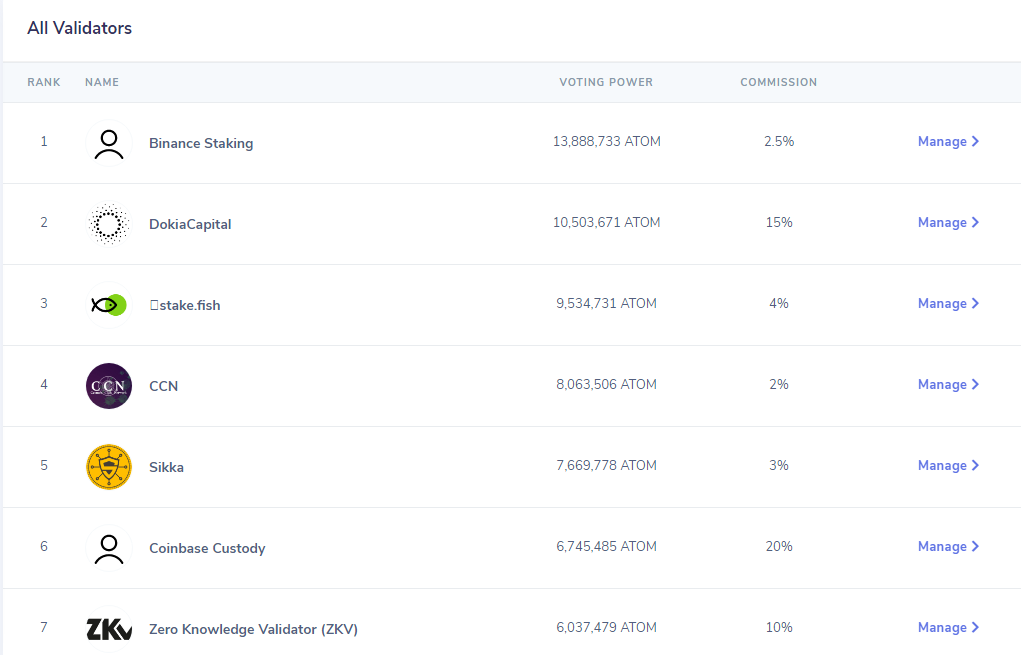
Since aim of every blockchain is decentralization I wouldn’t stake to validators with biggest voting power (delegated stake) but smaller validators which goals of contributing to Cosmos ecosystem can be seen on their websites using the website mentioned above.
Not being expert for Cosmos I however believe setting 0% or 1–2% commission fee by validators is not good for system itself as fees are required to setup, run and maintain a proper infrastructure and smaller validators will be discouraged among other things.
3. Stake Cosmos (ATOM) using Ledger and Cosmostation Wallet

Cosmostation is available for Android/iOS devices, but also as a Web Wallet.
Open Cosmostation web wallet (for desktop users) and click Connect Wallet.
Click Connect to Ledger. Make sure Cosmos app on your Ledger device is open (you can install it from Ledger Live catalog) but Ledger Live itself as program closed for now.
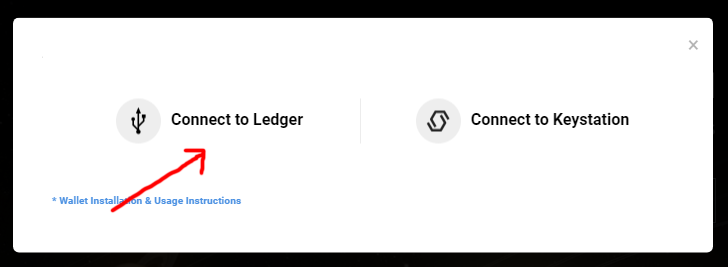
Pop up will open and recognize your device, select it and click connect. Done.
You can now use Cosmostation to receive, send and stake ATOM.
To stake ATOM click Reward tab from the website menu.
You will see a list of all active delegators. To support Cosmostation itself you can delegate your ATOMS to them. You can easily delegate, undelegate, redelegate ATOMS and claim rewards.
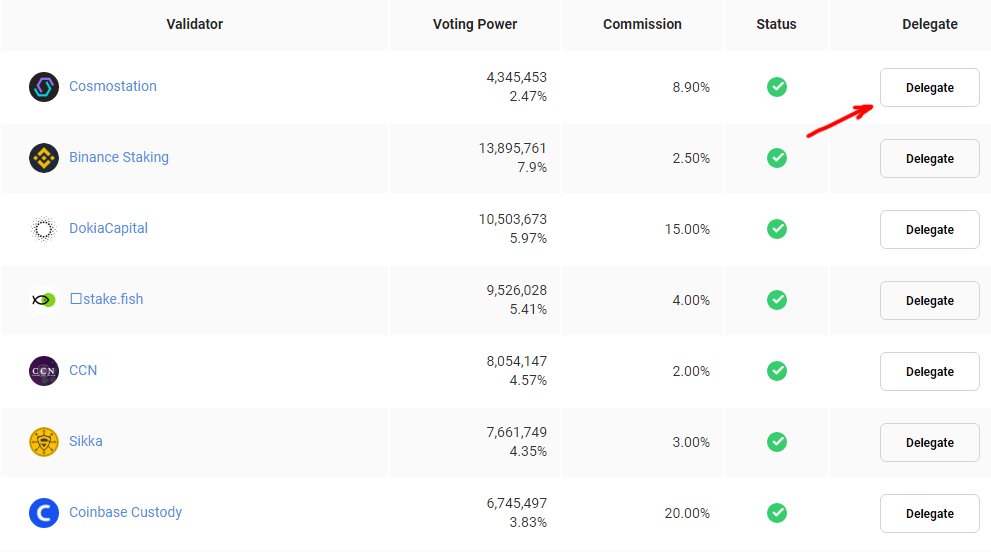
When you click on any of the validators you will be taken to Mintscan page (explorer developed by Cosmostation itself). Where you can get all information for that validator: uptime, website, commission charge, minted blocks, total atoms staked (and proportional voting power.
Cosmos also allows you to use it for other participants in the Cosmos ecosystem.
Thank you for reading our article.