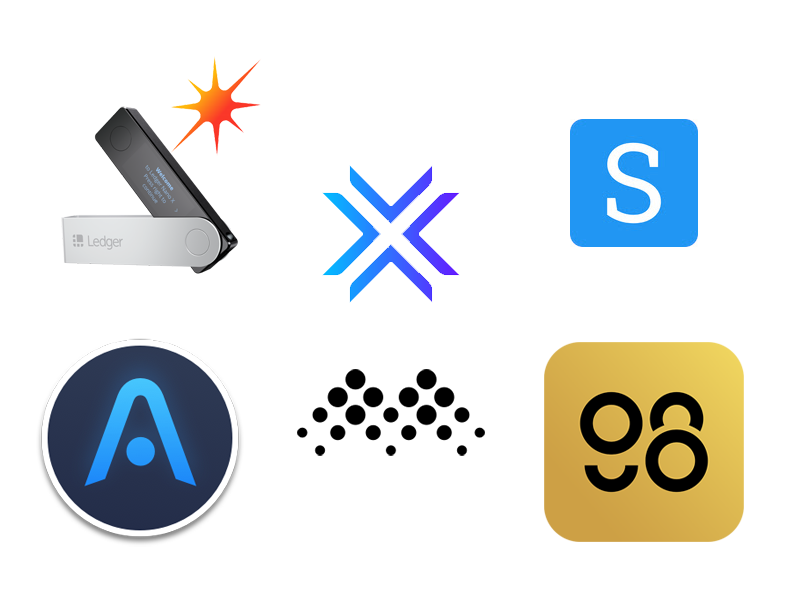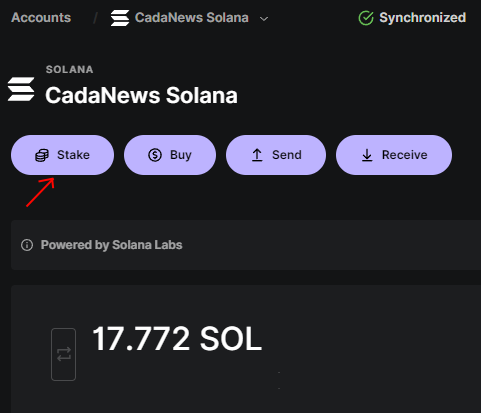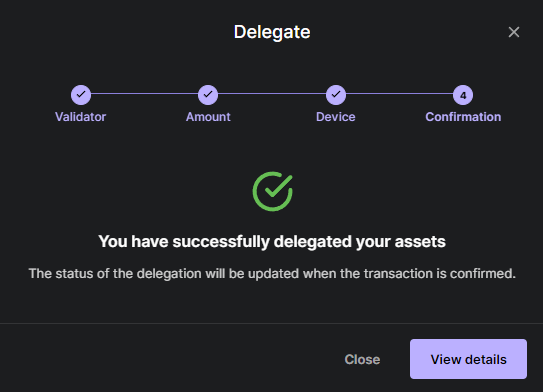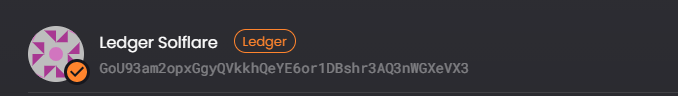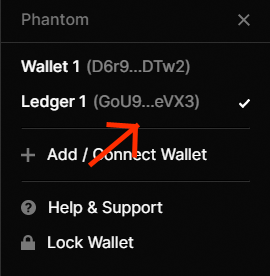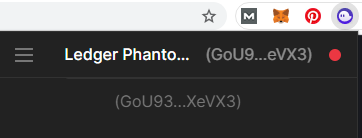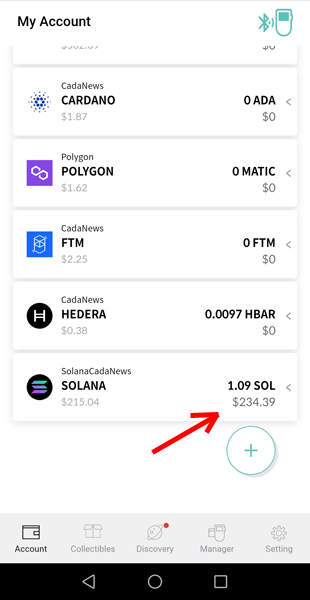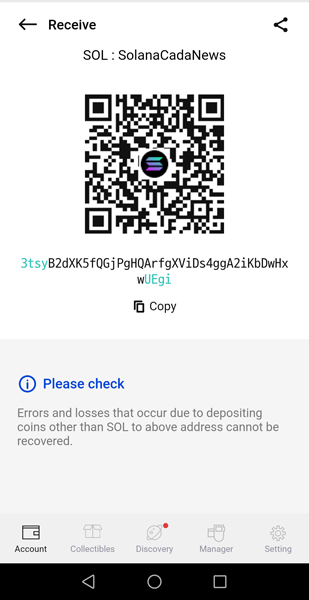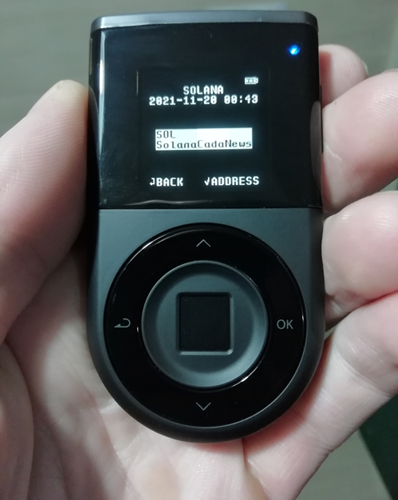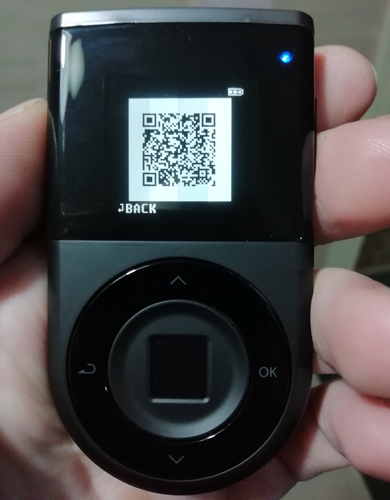Best Solana wallets to manage SOL cryptocurrency, tokens, NFTs, stake SOL, access DApps, Defi protocols.
Solana is a blockchain that uses the POS (Proof-Of-Stake) consensus protocol, but also their own invention which allows a big number of transactions per second called PoH (Proof-of-History).
While it enables the 50,000 tps, the transaction fees are also extremely low.

Partnering with payment systems like Circle (who on the other hand partners with VISA to enable people to pay with USDC all over the world), Chainlink, cryptocurrency exchanges projects, Digital Assets AG (tokenized stocks on Solana network and access to US stock market) the Solana seems to be really stepping up among the competitors with a bright future ahead.
Due to its scalability and performance DeFi, NFT, Web3, gaming, and other projects are choosing to build on Solana.
The Solana blockchain native cryptocurrency is SOL.
Best Solana SOL Wallets
- Ledger Nano X – Best Solana Hardware Wallet
- Ledger Nano X + SolFlare – Great Match
- Ledger Nano X + Phantom Wallet – Good Option
- D’CENT – Best Bluetooth Hardware Wallet
- Math Wallet – Best For Multiple Networks
- Exodus – Best Free Desktop Wallet
- Atomic – Best Free Multicurrency Wallet
What Is The Best Solana Wallet?
These are the 7 best Solana wallets, including software and hardware wallets. Manage SOL and Solana SLP tokens.
Access and use DApps on the Solana blockchain or other platforms that support Solana blockchain.
Solana uses the Proof of Stake consensus protocol so you can stake Solana (SOL) using certain wallets and earn passive income.
1. Ledger Nano X – Best Solana Hardware Wallet

Ledger Nano X hardware wallet is the best option to manage and stake SOL safely, and connect with Solana software wallets and DApps.
Ledger Nano X supports over 5,500+ coins and tokens and works with the Ledger Live app on all devices (Windows, Linux, Mac, Android, and iOS).
You can use Ledger Live to buy, sell, swap, lend, stake crypto assets, buy gift cards, using the safe environment only the hardware wallet can provide.
You can also connect Ledger Nano X to all Solana free software wallets and use their functions, but now knowing, your assets are 100% safe.
Connect and use Solana DApps.
SOL is among only a couple of cryptocurrencies that can be staked directly from Ledger Live, which is an amazing opportunity for SOL holders.
How to stake SOL in Ledger Live!
Step 1. Buy and set up Ledger Nano X using Ledger Live (desktop or mobile version).
Step 2. Install the Solana app from the Ledger Live App catalog.
Step 3. Create the Solana account using the Accounts tab, and send some SOL to your new hardware wallet Solana address. Once you get it, click the Stake button.
Step 4. Choose the delegator from the list (you are able to see the rewards % for each) and confirm the delegation on your hardware device.
That’s it! You are now able to see the rewards accumulating and your Solana portfolio growing bigger. There is no locking when it comes to Solana staking so you can choose to undelegate your SOL at any time.
Ledger Nano X price is 149,00€
- Safely manage and buy SOL
- Connect to Solana software wallets
- Stake SOL directly from the Ledger Live!
- Connect to Solana DApps
- The big number of features the Ledger Live provides
2. Ledger Nano X + SolFlare – Great Match

This is also a good way to safely manage your Solana token, stake SOL and earn rewards, and use it on DApps. Setting Ledger Nano X hardware wallet and SolFlare web wallet is very easy.
In the Ledger Live app that works with Ledger Nano X in the App catalog install Solana app.
Create New wallet on SolFlare choose Ledger Nano X and click Access and confirm connection on your hardware device. Done.
You are now able to receive, send and store SOL, and your address is provided from your hardware wallet.
Using the Staking tab you are able to see the full list of Validators you can stake to and all other information such as their total stake amount, the number of delegators (stakers), skipped blocks, visit the validator’s websites…
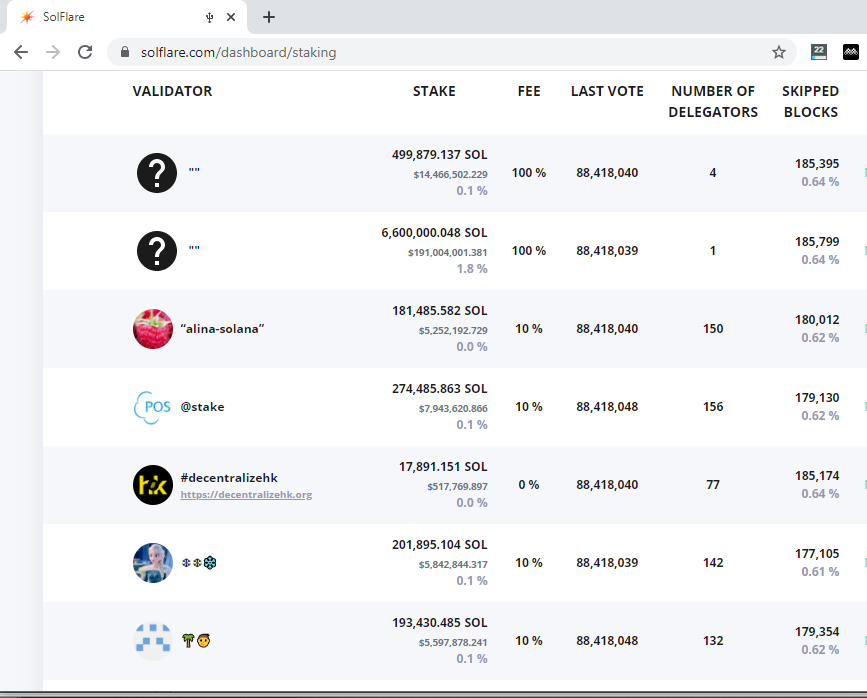
Some of the wallets we will mention below also enable Solana staking but with short list of validators, fixed annual yield, and without the 100% safety the hardware wallet provides. If you plan to invest in Solana cryptocurrency this is the best way to do it.
Using SolFlare you can access Solana DApps. You can also connect the Ledger hardware wallet directly.
- Safe (Hardware Wallet)
- Safe SOL Staking
- Connect to Solana DApps
- Big number of features the Ledger Live provides
3. Ledger Nano X + Phantom – Good Option
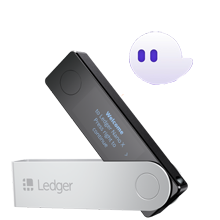
Using the Ledger Nano X and Phantom wallet is another great way to keep your SOL and tokens 100% safe, access Solana DApps, stake Solana, and also use the big number of features the Ledger Live provides.
Just like for the SolFlare tutorial, install the Solana app – wallet from the Ledger Live App catalog.
Install the Phantom Google Chrome browser extension wallet.
It’s now shown in the Google Chrome widgets toolbar in the top right, you click to open it. If it’s not automatically pinned to the toolbar click that puzzle sign, find it and pin it.

When you first open it you Create A New Wallet, it’s a regular one, and you get a recovery phrase (which is a form of the private key) that is shown on your device. It is the information that anyone can get hands-on, because it goes through your device and internet provider itself, and you also set the password. When setting up the hardware wallet, the recovery phrase is shown on your physical device – offline, the reason for them being called the “cold wallets“.
Now click to open the Phantom wallet again and 3 lines on the left to open Menu.
Click Add/Connect Wallet tab. Select Connect Hardware Wallet.
Click continue. Make sure your Solana app is opened on your Ledger device. Select Nano X. Click continue.
You are presented with your Ledger Solana Wallet address and path, just click Add Account. And that’s it.
You are now able to safely receive, send, store SOL and tokens, manage them from the list, and add custom ones. You can stake SOL by choosing a validator, swap tokens, collect NFTs. You confirm all transactions manually on your hardware wallet physical device.
You are able to connect and use it on Solana DApps.
- Safe (Hardware Wallet)
- Safe SOL staking
- Connect to Solana DApps
- Big number of features the Ledger Live provides
4. D’CENT – Best Bluetooth Hardware Wallet

D’CENT is a hardware wallet made for Android and iOS devices that works with the D’CENT app using an encrypted Bluetooth connection.
High-security standards EAL 5+ certification with a really great design. Very nice 128×128 pixel OLED display and very easy-to-use navigation with 4 buttons which are encircling the fingerprint authentication square.
It fits in the palm of your hand and has a very durable battery. I haven’t charged it since I bought it honestly and I use it to store just 2 cryptocurrencies currently, I have 11+ hardware wallets, but the D’CENT really surprised me and I like it very much.
You can safely receive, store and send Solana SOL cryptocurrency.
This is the Solana balance and the address to receive SOL shown on the D’CENT App:
You can also use the D’CENT hardware wallet device address and QR code without app to receive it.
The blue light in the top indicates the hardware device Bluetooth is turned on, and the green logo image in the top right of the D’CENT app they are connected – paired (mobile device Bluetooth needs to be turned on of course also).
Soon D’CENT will be adding support for managing Solana token assets, and DApps natively built on the Solana blockchain.
- Safe – Hardware Wallet
- Great design
- Easy to use with your mobile device
Using our link, you get the $30 discount!
D’CENT hardware wallet price is: $159,00
5. Math Wallet – Best for Multiple Networks
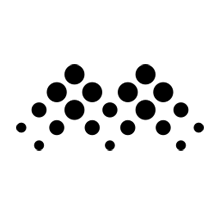
Math Wallet supports iOS and Android devices and can be used as a Google Chrome extension wallet.
The Math Google Chrome browser extension is in fact a web wallet that allows the Ledger hardware wallet integration.
Math wallet supports over 20+ blockchains you can switch between.
It has a very nice built-in DApps explorer from which you can access Serum, Raydium high-speed, non-custodial DEXes (decentralized exchanges), SolFarm yield aggregator, and other projects that are built on the Solana network and use them.
- Connect to Solana DApps
- Google Chrome extension allows Ledger hardware wallet connection
- The big number of networks supported
6. Exodus – Best Free Desktop Wallet

Exodus is a multicurrency wallet that can be used on Windows , Linux, Mac but also Android, and iOS devices.
You are able to receive, send, store but also stake Solana (SOL) cryptocurrency with approx. 6% rewards return per year.
You can connect the Desktop version of the Exodus wallet with the Trezor Model T hardware wallet using the Trezor bridge.
7. Atomic – Best Free Multicurrency Wallet

Atomic supports a big number of operating systems: Windows, Mac, Ubuntu, Fedora, Debian, iOS and Android, and over 300 cryptocurrencies.
You can use it to manage Solana (SOL). The Android version (Desktop does not) seems to support the Solana staking with approx. 7% annual percentage yield. I haven’t tested it, to be honest, but you can send me the feedback. The Atomic wallet is one of the first multicurrency wallets and can be used to manage and transfer a bunch of coins from different blockchains.