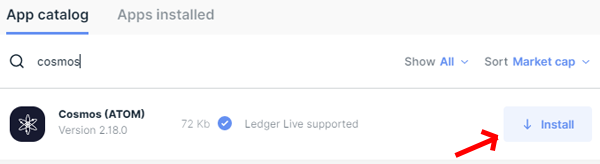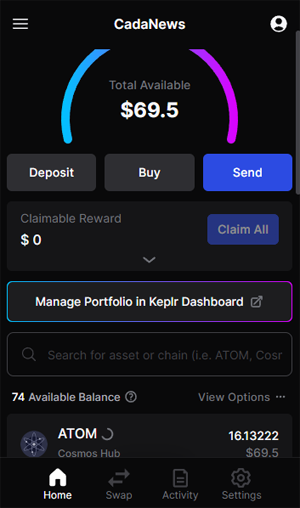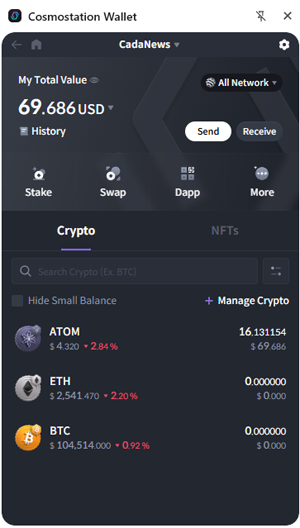Explore the best Cosmos wallets for ATOM staking, secure token management, and easy access to Cosmos DApps.

Cosmos is a decentralized network built for interoperability, powered by the Tendermint consensus engine and the Cosmos SDK. It enables seamless communication between independent blockchains through the Inter-Blockchain Communication (IBC) protocol. Popular projects like Osmosis, Secret Network, Juno, and Akash are part of this expanding ecosystem.
ATOM, the native token of the Cosmos Hub, is used for securing the network and earning rewards through ATOM staking. As the Cosmos ecosystem grows in adoption and DeFi usage, choosing the right wallet is essential for managing tokens, staking ATOM, and accessing dApps safely and efficiently.
Best Cosmos ATOM Wallets
Looking for the best Cosmos wallets to manage and stake ATOM in 2025? Below are the top hardware, browser, and mobile wallets trusted by Cosmos users — each tested for staking support, dApp access, and security.
- Ledger Nano X – Best Hardware Wallet for ATOM Staking & Security
- Keplr – Best Free Wallet for ATOM Staking & Cosmos dApps
- Cosmostation – Best Browser Extension Wallet for Cosmos Ecosystem
- Ledger Stax – Best Premium Hardware Wallet for Cosmos
- Trust Wallet – Beginner-Friendly Mobile Wallet for Managing and Staking ATOM
- Guarda Wallet – Multi-Device Wallet for Cosmos & ATOM Staking
- Exodus – Multi-Asset Wallet for Managing Cosmos (ATOM)
Can you use the hardware wallets for Cosmos (ATOM)?
Yes — hardware wallets are fully compatible with Cosmos (ATOM) and are widely considered the most secure way to store and manage your ATOM holdings. Devices like the Ledger Nano X and Ledger Stax support Cosmos through the Ledger Live app, allowing users to send, receive, and stake ATOM while keeping their private keys offline. These wallets also integrate with third-party apps like Keplr and Cosmostation, enabling access to Cosmos dApps and IBC tokens with full hardware-level protection. If you’re planning to hold large amounts of ATOM or stake long-term, using a hardware wallet offers unmatched security against online threats.
What is the best Cosmos wallet?
These are the best Cosmos (ATOM) wallets in 2025, selected for their security, staking features, multi-chain support, and ease of use.
1. Ledger Nano X – Best Hardware Wallet for ATOM Staking & Security

Ledger Nano X is a battle-tested hardware wallet trusted by millions for securely storing and managing crypto assets — including ATOM. Equipped with a certified EAL5+ secure element and Bluetooth support, it allows users to manage Cosmos holdings via Ledger Live while keeping private keys fully offline. With native support for ATOM staking, the Nano X offers a safe and convenient way to earn passive rewards while maintaining complete control over your funds. ATOM staking rewards through Ledger can reach up to 20% APR, making it one of the most rewarding and secure options for long-term holders.
🔑 Key Features:
- EAL5+ certified secure chip for maximum protection
- Manage ATOM and stake directly via Ledger Live
- Bluetooth and USB-C for desktop and mobile use
- Supports 5,500+ coins and tokens
- Compact and travel-friendly with long battery life
- Easily connects with Cosmos software wallets like Keplr and Cosmostation
💡 Why Choose Ledger Nano X for Cosmos?
Ledger Nano X combines cold storage-grade security with the convenience of Bluetooth and native ATOM support through Ledger Live. You can safely stake ATOM, monitor your rewards, and manage your tokens — all from a single secure device.
📲 How to Use Ledger Nano X for Cosmos ATOM:
1. Buy Ledger Nano X and set it up using Ledger Live.
2. Install the Cosmos App from the Ledger Live App Catalog.
3. Create a Cosmos account using the Accounts tab.
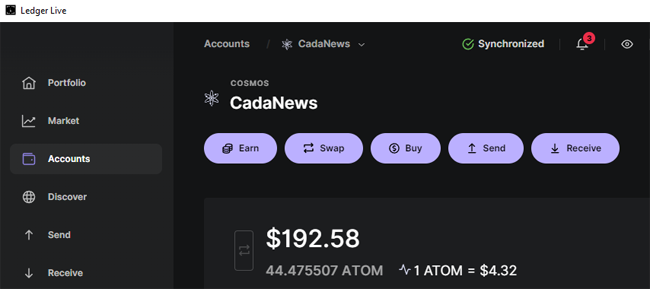
4. You can now send, receive, buy, swap, and stake ATOM directly from Ledger Live in a fully safe environment.
You can also read the article Stake Cosmos (ATOM) Using Ledger Hardware Wallet. In it, we stake ATOM using Ledger Live but also with Keplr and Cosmostation wallets connected to the Ledger hardware wallet.
🎯 Ideal For:
Those who want the most secure way to manage and stake ATOM, using a trusted hardware wallet environment that keeps your private keys 100% offline.
Ledger Nano X price is 149,00€
2. Keplr – Best Free Wallet for ATOM Staking & Cosmos dApps

Keplr is the most popular software wallet for the Cosmos ecosystem, offering powerful tools for ATOM staking, IBC transfers, and seamless dApp access. Built by Chainapsis, Keplr is available as a browser extension and a mobile app for Android and iOS, allowing you to manage assets across dozens of Cosmos chains on the go. When staking ATOM, users can currently earn an Annual Percentage Rate (APR) of around 15%. With integrated support for staking, governance, and dApps, Keplr remains the go-to choice for active Cosmos users.
🧩 Key Features:
- Free to use, non-custodial, and open-source
- Available as a browser extension (Chrome, Brave, Edge) and mobile app (Android & iOS)
- Native support for ATOM staking and IBC-enabled tokens
- Built-in governance and Cosmos dApp access
- Supports 40+ Cosmos chains
- Integrates with Ledger hardware wallets
💡 Why Choose Keplr for Cosmos?
Keplr offers easy, one-click access to everything the Cosmos Hub and IBC network have to offer — from staking ATOM and claiming airdrops to using DeFi platforms like Osmosis. It’s intuitive, fast, and optimized for Cosmos-native functionality.
🎯 Ideal For:
Anyone looking for the best free way to stake ATOM, explore Cosmos dApps, and manage IBC tokens — all from a secure non-custodial wallet available on both desktop and mobile.
Keplr wallet is completely free to use.
3. Cosmostation – Best Browser Extension Wallet for Cosmos Ecosystem

Cosmostation is a powerful non-custodial wallet designed for the Cosmos ecosystem, now available as a browser extension alongside its mobile apps. It allows users to manage ATOM, stake to validators, and interact with Cosmos-based tokens securely. ATOM holders can earn an annual return of around 16% when staking through Cosmostation, making it both profitable and user-friendly. The same team also developed the Mintscan blockchain explorer — a widely respected tool for tracking Cosmos transactions and validator activity.
What truly sets Cosmostation apart is its integrated dApp explorer, giving users direct access to networks built on the Cosmos SDK and connected through the Inter-Blockchain Communication (IBC) protocol. For added protection, it also supports Ledger hardware wallet integration.
🧩 Key Features:
- Available as browser extension and mobile app (Android & iOS)
- Built-in dApp explorer for IBC-connected chains
- Native ATOM staking and validator tools
- Supports Cosmos SDK-based chains and IBC tokens
- Integrates with Ledger hardware wallets
- Fully non-custodial with user-controlled keys
💡 Why Choose Cosmostation for Cosmos?
Cosmostation delivers a smooth browser experience with a robust dApp hub, making it easy to explore the growing interchain landscape. Its staking dashboard is clean and powerful, and Ledger support makes it suitable for more advanced users who want hardware-level security.
🎯 Ideal For:
Users who want the best browser extension wallet for exploring Cosmos dApps, managing ATOM, and staking across IBC-enabled chains.
Cosmostation wallet is completely free to use.
4. Ledger Stax – Best Premium Hardware Wallet for Cosmos
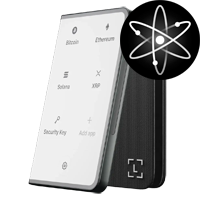
Ledger Stax is a next-generation hardware wallet designed for advanced users who want top-tier security and an unmatched user experience. Built with an EAL6+ secure element and featuring a curved E Ink touchscreen, it makes managing and staking ATOM effortless. Cosmos support is available via the Ledger Live app, allowing you to securely manage ATOM and other Cosmos-based assets with full offline protection.
🔑 Key Features:
- EAL6+ certified secure element chip
- Large E Ink touchscreen for smooth navigation and transaction signing
- Wireless charging and Bluetooth support
- Native ATOM support via Ledger Live
- Safe ATOM staking
- Supports 5,500+ crypto assets
- Connects to Cosmos software wallets
💡 Why Choose Ledger Stax for Cosmos?
Ledger Stax combines cutting-edge design with hardened security, making it one of the most future-ready options for Cosmos users. The responsive touch interface simplifies staking and transaction signing, while the secure chip ensures your ATOM remains safe from threats.
🎯 Ideal For:
Users who want a high-end hardware wallet with an intuitive touchscreen and native support for Cosmos (ATOM) through Ledger’s secure ecosystem.
Ledger Stax price is $399.00
5. Trust Wallet – Beginner-Friendly Mobile Wallet for Managing and Staking ATOM

Trust Wallet is a popular mobile wallet available for Android and iOS, offering a simple and secure way to manage your Cosmos (ATOM) holdings. It supports thousands of cryptocurrencies across 100+ blockchains, making it an ideal choice for users looking for a unified wallet experience. With Trust Wallet, you can buy, sell, swap, and stake ATOM directly from your mobile device.
ATOM staking is available within the app, offering an annual yield of around 15% with a 21-day lock-up period. This makes it a convenient choice for users who want to earn staking rewards without setting up a browser extension or hardware wallet.

🧩 Key Features:
- Mobile wallet for Android and iOS
- Supports 100+ blockchains and thousands of assets
- Native ATOM staking with ~15% yield and 21-day unbonding
- Buy, sell, and swap crypto directly in-app
- Fully non-custodial with private key access
💡 Why Choose Trust Wallet for Cosmos?
Trust Wallet is ideal for users who want a straightforward mobile solution to manage and stake ATOM alongside other crypto assets. The ability to stake directly from the app makes it especially convenient for users who prefer an on-the-go experience.
🎯 Ideal For:
Beginners looking for a simple mobile wallet to manage and stake ATOM while enjoying support for a wide range of cryptocurrencies.
Trust Wallet is completely free to use.
6. Guarda Wallet – Multi-Device Wallet for Cosmos & ATOM Staking

Guarda Wallet is a flexible, non-custodial wallet available on desktop, mobile, web, and browser extension, making it one of the most accessible options for managing Cosmos (ATOM) across devices. It supports thousands of cryptocurrencies, including full support for the Cosmos network. With Guarda, you can stake ATOM directly from any device while maintaining full control over your private keys.
The wallet’s user-friendly interface, backup functionality, and strong reputation in the multi-chain ecosystem make it a reliable choice for users who want cross-platform access without sacrificing security.
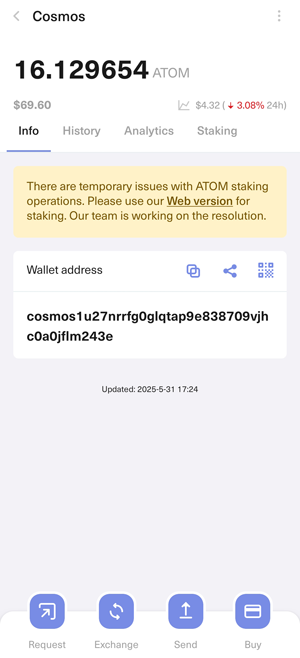
🧩 Key Features:
- Available on desktop (Windows, macOS, Linux), mobile (iOS & Android), web, and Chrome extension
- Native ATOM staking with easy validator selection
- Supports 50+ blockchains and thousands of tokens
- Non-custodial with encrypted private key backups
- Built-in exchange and token swap features
💡 Why Choose Guarda for Cosmos?
Guarda offers a seamless multi-device experience, allowing you to manage and stake ATOM whether you’re on desktop, mobile, or using the web interface. The staking process is simple, and the wallet is backed by a well-established development team with years of experience in cross-chain wallet solutions.
🎯 Ideal For:
Users who want a versatile Cosmos wallet that works across devices and enables secure ATOM staking without being tied to one platform or browser.
Guarda wallet is completely free to use.
7. Exodus – Multi-Asset Wallet for Managing Cosmos (ATOM)

Exodus Wallet is a visually polished, beginner-friendly crypto wallet available on desktop and mobile, known for its intuitive design and built-in portfolio tools. It supports over 250 cryptocurrencies, including full support for Cosmos (ATOM). With Exodus, you can store, send, receive, and even stake ATOM directly from the app, while tracking your overall portfolio performance across multiple blockchains.
The wallet also features built-in swaps, customizable transaction fees, and full private key control — all packaged in a user-friendly interface that’s ideal for managing a diverse crypto portfolio.

🧩 Key Features:
- Available on desktop (Windows, macOS, Linux) and mobile (iOS & Android)
- Native support for Cosmos (ATOM) and 250+ crypto assets
- Clean, beginner-friendly interface with portfolio tracking
- Built-in staking and crypto swaps
- Fully non-custodial with private key control
💡 Why Choose Exodus for Cosmos?
Exodus combines usability, design, and functionality in one place, making it ideal for users who want to manage ATOM alongside other assets in a single, easy-to-navigate wallet. Its multi-asset flexibility and staking support make it a solid choice for both new and intermediate Cosmos users.
🎯 Ideal For:
Users who want a visually intuitive wallet to manage Cosmos (ATOM) and a broad crypto portfolio across desktop and mobile devices.
Exodus wallet is completely free to use.
✅ Final Verdict: Choosing the Right Cosmos Wallet
The best Cosmos wallet ultimately depends on your personal preferences. If security is your top concern, hardware wallets like Ledger Nano X or Ledger Stax offer the safest way to manage and stake ATOM. For daily use, browser wallets such as Keplr or Cosmostation provide seamless access to Cosmos dApps and networks. Multi-asset wallets like Trust Wallet, Exodus, and Guarda support ATOM across different devices, making them a convenient choice for users who want flexibility without compromising control. No matter your choice, using a trusted non-custodial wallet is the key to safely participating in the Cosmos ecosystem and earning staking rewards.
Types of Cosmos (ATOM) Wallets
Cosmos (ATOM) wallets come in different forms, each catering to different needs like security, convenience, or dApp access. Whether you prefer a cold storage solution or a lightweight browser wallet, understanding the wallet types can help you choose the right setup for staking, managing, and storing ATOM.
🛡️ Hardware Wallets
Hardware wallets like Ledger Nano X and Ledger Stax provide the highest level of security. These physical devices store your private keys offline, making them immune to most online threats. They’re ideal for long-term holders or users with significant ATOM balances who want to stake safely while keeping control of their funds.
🌐 Browser Extension Wallets
Browser wallets such as Keplr and Cosmostation offer a perfect balance between usability and functionality. Installed as extensions in Chrome or Brave, they allow you to connect directly with Cosmos dApps, stake ATOM, and vote in governance — all from within your browser.
📱 Mobile Wallets
Mobile wallets like Trust Wallet, Exodus, and Guarda are great for managing ATOM on the go. These apps support staking and offer user-friendly interfaces for beginners. Many also support hundreds of other assets, making them ideal for users managing multiple cryptocurrencies.
💻 Desktop & Web Wallets
Some wallets, including Guarda and Exodus, also offer desktop and web versions, giving users flexibility across devices. These wallets are ideal if you want to manage ATOM from your computer while enjoying advanced features like portfolio tracking, staking dashboards, and built-in swaps.