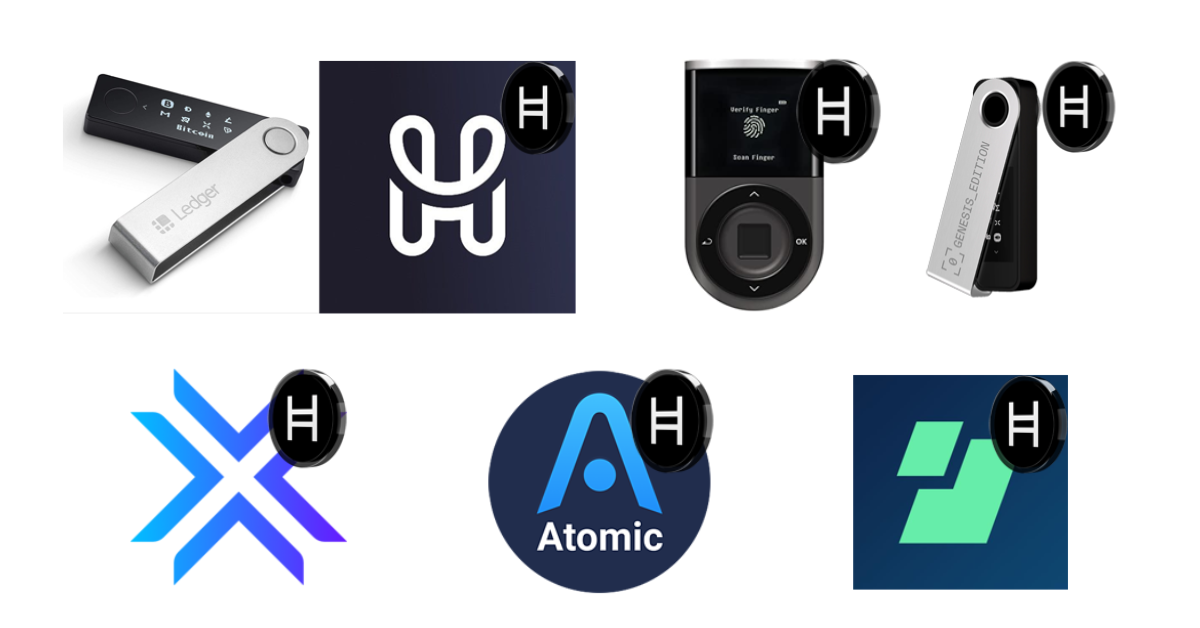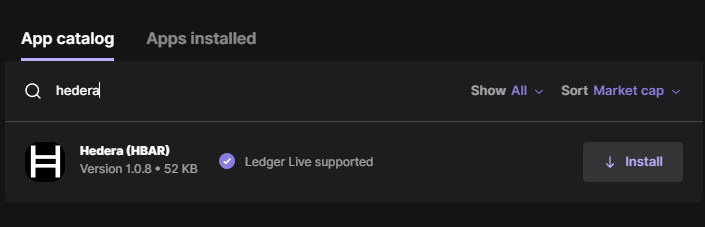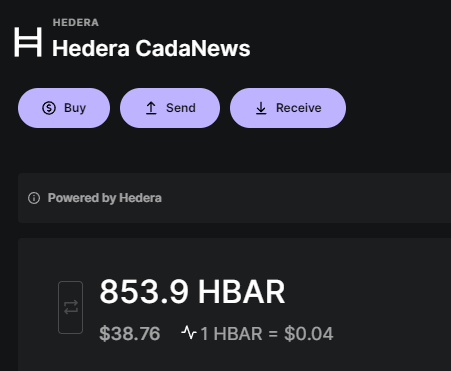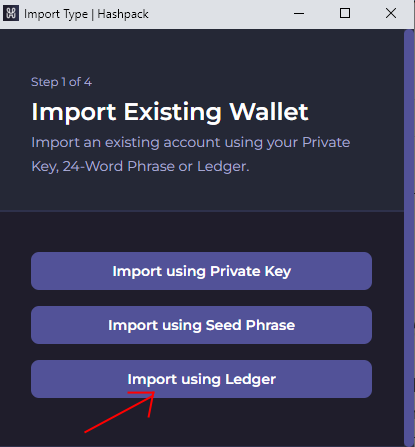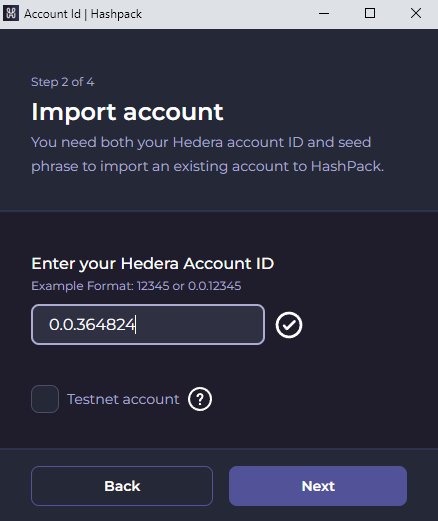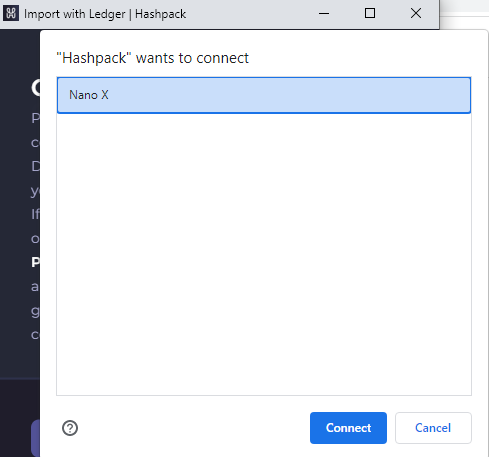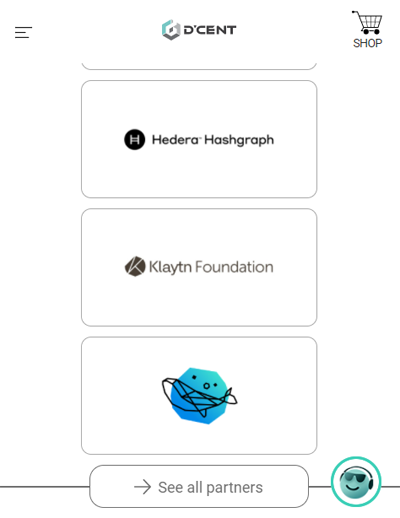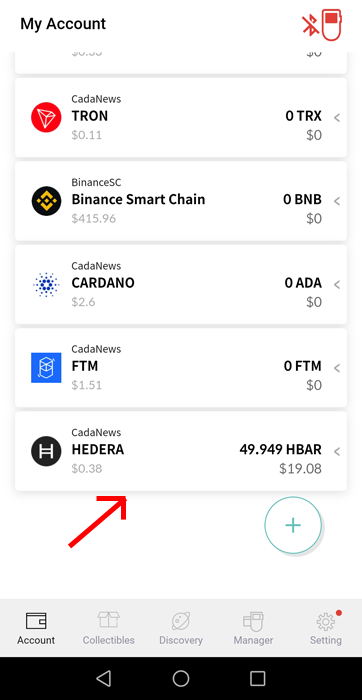Searching for the best Hedera wallet? Discover the safest HBAR wallets for staking, storing, and accessing Hedera dApps.
What is Hedera Hashgraph?

The Hedera Hashgraph is the enterprise-grade POS (proof-of-stake) public network, powered by hashgraph consensus, using the asynchronous Byzantine Fault Tolerance (aBFT) – the highest degree of security consensus algorithm with fast transaction speeds and very low bandwidth consumption.
The native cryptocurrency of the Hedera Hashgraph open public Ledger is HBAR.
Hedera Hashgraph is part of a group that is driving token standards in Voluntary Ecological Markets (“VEM”), the first blockchain with a carbon negative and a low energy footprint commitment.
When it comes to scalability, Hedera Hashgraph can currently process 10,000 transactions per second!
Hedera governance council includes IBM, LG, Google, Avery Dennison, Deutsche Telekom, Boeing, Standard Bank, Tata Communications, and other global industry leaders and organizations from various sectors committed to supporting the growth of the Hedera public network. Hosting and maintaining initial network nodes, establishing a governance framework for global markets, overseeing the software development, and creating strong foundations and a good environment for developers for decades to come.
With all the practical knowledge and experience from the strong governance structure, the Hedera Hashgraph blockchain and the HBAR with a still low market cap might be one of the “sleeping giants” in the cryptocurrency space.
I have also noticed that the Hedera Hashgraph community, just like the Cardano one, for example, rarely sells its HBAR holdings.
Can you use the hardware wallets for HBAR?
Yes. The best match for the HBAR holders and Hedera ecosystem participants is using the Ledger Nano X + HashPack wallet.
Hardware wallets are the only way to keep your crypto assets 100% safe.
Best Hedera Hashgraph Wallets
- Ledger Nano X + HashPack – Most Secure Setup for Staking & Secure HBAR Storage
- D’CENT – Biometric HBAR Hardware Wallet
- Ledger Nano S Plus – Budget-Friendly Cold Wallet for Desktop Use
- Kabilla Wallet – Feature-Rich Mobile & Browser Wallet for HBAR, NFTs, and Staking
- Atomic – Cross-Platform Software Wallet with Basic Staking
- Exodus – Multi-Crypto Wallet with HBAR Swap Support
- Edge Wallet – A Mobile HBAR Wallet with Frustrating Setup Hurdles
What is the best Hedera Hashgraph (HBAR) wallet?
Below is a curated list of the top Hedera wallets for June 2025. Whether you’re staking HBAR, managing tokens, exploring dApps, or storing NFTs securely, this list has you covered.
1. Ledger Nano X + HashPack – Most Secure Setup for Staking & Secure HBAR Storage

Ledger Nano X is the most popular and trusted hardware wallet globally. Its secure chip (EAL5+ certified) keeps your HBAR and private keys completely offline, protecting them from internet-based attacks. The Hedera team partnered directly with Ledger to develop a native HBAR app, making this wallet a top choice for Hedera holders in 2025.
Ledger Nano X supports over 5,500 cryptocurrencies and works seamlessly with Windows, Mac, Linux, Android, and iOS. Thanks to its Bluetooth functionality, it’s ideal for mobile users, while the two-button interface ensures easy navigation. You can manage your HBAR via Ledger Live—buy, receive, send, and track it securely.
However, to unlock full access to Hedera dApps, NFTs, and staking features, you should pair your Ledger device with the HashPack wallet—a browser extension built specifically for the Hedera ecosystem. HashPack offers an intuitive UI while your private key remains stored securely on the Ledger device.
🔐 Key Features:
- Native Hedera (HBAR) app developed by the Hedera team
- Compatible with all major operating systems
- Bluetooth support for wireless mobile use
- Manage HBAR via Ledger Live (buy, send, receive)
- Unlock staking, NFTs, and dApps by connecting to HashPack
- Cold storage: immune to hacks, viruses, and malware
⚙️ How to Use Ledger Nano X for HBAR:
1. Buy Ledger Nano X and set it up using Ledger Live.
2. In Ledger Live, install the Hedera app from the App catalog
3. Click the Accounts tab and add your Hedera account.
4. You can now send, receive, and store HBAR with full cold storage security.
🔗 Why Connect to HashPack?
If you want to stake HBAR, interact with DeFi protocols like SaucerSwap, explore NFT marketplaces like Zuse, or manage Hedera native tokens, you’ll need to connect to HashPack.
HashPack acts only as the front-end—all transactions must still be confirmed on your Ledger device, keeping your private key safe and offline at all times.
If you want to stake HBAR, collect NFTs and native tokens, access and use dApps – DeFi protocols like SaucerSwap or NFT marketplaces like Zuse let’s connect our Ledger device to the HashPack browser extension wallet.
🧰 How to Connect Ledger Nano X to HashPack:
1. Install HashPack browser extension
You will now see it in your browser widgets section (you might need to click that puzzle icon to pin it).
2. Launch HashPack and set a password.
3. Choose Import Existing Wallet and select Ledger.
3. Paste your Hedera Ledger account ID and click Next.
4. Choose Nano X, click Connect, and approve on your device.
5. That’s it. You can see the HashPack shows the same amount as in our Ledger account since it acts only on the “front-end”. You can connect your Ledger Nano X to as many software wallets as you want, but your crypto assets are always entirely safe.
You can now use all the functions of the HashPack wallet, but all transactions and operations must be confirmed manually on your Ledger hardware wallet.
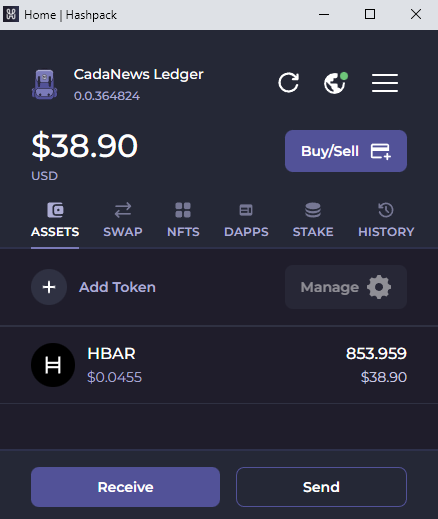
If you want to invest in HBAR and operate in the Hedera ecosystem, this is absolutely the best way to do it. In fact, entering the crypto space or investing in and managing any cryptocurrency without a hardware wallet is simply gambling.
Ledger Nano X price is 149,00€
2. D’CENT – Biometric HBAR Hardware Wallet

D’CENT is a sleek, portable hardware wallet with a built-in fingerprint scanner and large OLED display, offering a secure and user-friendly way to manage HBAR. It supports both Android and iOS through its official mobile app, and all transactions are confirmed manually on the device, ensuring private key safety at all times.
Designed with EAL5+ certified security, D’CENT runs a custom OS on a secure chip, delivering robust protection for Hedera users who value biometric authentication and intuitive navigation.
🔐 Key Features:
- Biometric (fingerprint) authentication for quick access
- Large OLED screen with 4-button navigation
- Secure element chip (EAL5+ certified)
- Native HBAR support via the D’CENT mobile app
- Seamless integration with HashPack for staking and dApps
- Full transaction visibility and offline signing
D’CENT’s official partnership with the Hedera Hashgraph Governing Council highlights its long-term commitment to the ecosystem. If you’re planning to hold HBAR long-term — especially considering the project’s low circulating supply and committed community — D’CENT offers a reliable cold storage solution.
You can easily send and receive HBAR using the D’CENT app, or connect the wallet to HashPack to unlock the full Hedera experience — including staking rewards, dApps, and NFT marketplaces like Zuse.
💡 How D’CENT keeps your HBAR safe
Your private key never leaves the device. All signing takes place internally, away from internet-connected devices — making the wallet resistant to phishing, malware, and man-in-the-middle attacks.
✅ Ideal For:
- Anyone staking HBAR and exploring Hedera dApps through HashPack
- HBAR holders seeking biometric hardware security
- Users who want a mobile-first cold wallet
D’CENT Hardware Wallet Discount Code & Special Offers!
Using our link, you get the $30 discount!
D’CENT hardware wallet price is: $159,00
3. Ledger Nano S Plus – Budget-Friendly Cold Wallet for Desktop Use

Ledger Nano S Plus is a secure and affordable cold wallet for managing your HBAR offline. It’s the upgraded version of the original Ledger Nano S, featuring a larger screen and support for up to 100 installed apps — including the official Hedera (HBAR) app.
This wallet is perfect for desktop users who want to store HBAR safely, stake via HashPack, and benefit from Ledger’s world-class hardware security — without the higher price tag of the Ledger Nano X.
🔐 Key Features:
- Supports 5,500+ cryptocurrencies including HBAR
- Works with Ledger Live to buy, send, and manage HBAR
- Full compatibility with HashPack for staking and dApps
- Secure EAL5+ chip with offline private key storage
- USB-C connection (no battery or Bluetooth)
- Available on Windows, Mac, and Linux
While it doesn’t have Bluetooth or battery support, Ledger Nano S Plus is a great fit for users who prefer desktop use or want a backup wallet specifically for Hedera HBAR.
You can perform the same operations as with Ledger Nano X — including staking HBAR through HashPack, accessing Hedera NFTs, and exploring dApps — all with the peace of mind that your keys never touch the internet.
💡 How Ledger Nano S Plus protects your HBAR
All transactions are signed internally within the device. The private key used to access your HBAR is never exposed to your PC or browser, protecting you from phishing attacks, malware, and online threats.
✅ Ideal For:
- Desktop users who want secure HBAR cold storage
- Budget-conscious investors
- HBAR stakers who plan to use HashPack without mobile pairing
Ledger Nano S Plus price is 79.00€
4. Kabilla Wallet – Feature-Rich Mobile & Browser Wallet for HBAR, NFTs, and Staking

Kabila Wallet is a non-custodial wallet built specifically for the Hedera network, available as both a browser extension and a mobile app (Android & iOS). It allows users to buy, store, send, and swap HBAR, manage Hedera native tokens, and interact with NFTs — all from a sleek, user-friendly interface.
Kabila integrates DEX Screener directly into the wallet, giving you real-time HBAR price data. It also features a dedicated Hedera dApp explorer, making it easy to access Kabila’s own products (like the NFT marketplace and launchpad) as well as other top Hedera dApps such as HbarSuite DEX and HLiquity (a DeFi borrowing platform).
One standout feature is its smart staking assistant, which recommends validator nodes that are not over-staked, helping you maximize your HBAR staking rewards. On mobile, Kabila also supports Face ID authentication for added security.
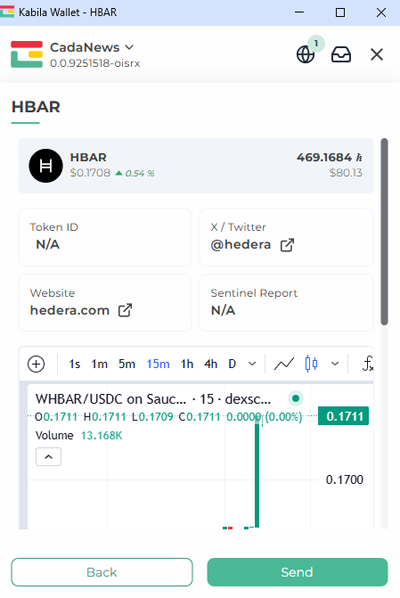
🧩 Key Features:
- Built-in DEX Screener with live HBAR price tracking
- HBAR, NFT, and Hedera token management
- Explore Hedera dApps like HbarSuite, HLiquity, and Kabilla Launchpad
- Stake HBAR with validator suggestions to optimize rewards
- Face ID support for secure mobile access
✅ Ideal For:
- HBAR holders who want an all-in-one wallet for tokens, NFTs, staking, and dApps
- Users looking for a mobile-friendly Hedera wallet with advanced functionality
- Those interested in participating in Hedera’s growing DeFi and NFT ecosystems
5. Atomic – Cross-Platform Software Wallet with Basic Staking

Atomic Wallet is a multi-crypto software wallet that supports over 1,000 cryptocurrencies, including Hedera Hashgraph (HBAR). Available on desktop and mobile platforms, it provides a simple, user-friendly interface for managing your HBAR without needing any additional apps or extensions.
While it does allow HBAR staking, the current rewards are extremely low, and the wallet lacks deeper Hedera ecosystem integration such as NFT support or dApp connectivity.
🧩 Key Features:
- Available on Windows, macOS, Ubuntu, Debian, Fedora, Android, and iOS
- Manage, send, receive, and exchange HBAR within the wallet
- Basic staking feature for HBAR (0.5% APY)
- Face and fingerprint login support on mobile devices
- Built-in exchange for swapping HBAR with other cryptocurrencies
Atomic is a solid option for casual HBAR holders who want to keep things simple and manage their portfolio alongside other tokens. However, due to limited staking yields and lack of dApp/NFT support, it’s not suitable for users who want to fully participate in the Hedera ecosystem.
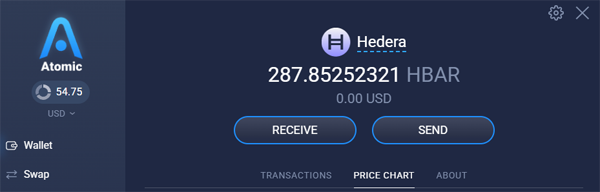
💡 What to know about HBAR staking in Atomic
While you can stake HBAR directly in Atomic, the rewards are minimal — around 0.5% annually — and there’s no access to native governance or delegation tools that you get via HashPack or hardware wallets.
✅ Ideal For:
- New crypto users looking for a simple wallet with HBAR support
- Multi-crypto holders who want to track HBAR with other assets
- Mobile or desktop users not focused on staking or dApps
6. Exodus – Multi-Crypto Wallet with HBAR Swap Support

Exodus is a beautifully designed, cross-platform wallet that supports over 1,000 cryptocurrencies — including Hedera Hashgraph (HBAR). It’s available on desktop, mobile, and web, allowing users to manage HBAR from any device with a seamless and intuitive interface.
While it doesn’t support HBAR staking or dApps, Exodus makes it easy to store, send, and swap HBAR alongside other assets in your portfolio. It’s ideal for users who prioritize usability and design over deep Hedera ecosystem features.
🧩 Key Features:
- Available on Windows, macOS, Linux, Android, iOS, and Web
- Support for 1,000+ cryptocurrencies including HBAR
- Built-in exchange for quick HBAR swaps
- Real-time portfolio tracking and market data
- Fingerprint login support on mobile
- Sync across multiple devices
Unlike HashPack or Ledger-based setups, Exodus does not offer HBAR staking or integration with Hedera NFTs or dApps. It’s best suited for users who want quick access to HBAR without interacting with advanced blockchain features.
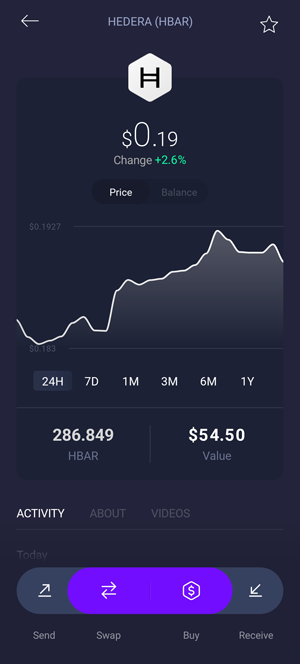
💡 HBAR usage on Exodus
You can buy, send, receive, and swap HBAR within the wallet, but it’s not built for staking or DeFi use. It’s a non-custodial wallet, so you still control your keys — just without advanced Hedera-specific tools.
✅ Ideal For:
- HBAR holders who prioritize UI and ease of use
- Multi-asset investors not focused on Hedera staking or dApps
- Users looking to swap HBAR quickly via integrated exchanges
7. Edge Wallet – A Mobile HBAR Wallet with Frustrating Setup Hurdles

Edge Wallet is a mobile-only cryptocurrency wallet that supports HBAR, but its setup process and user experience make it less ideal for most Hedera users. Available for iOS and Android, it requires creating a username and password, which feels outdated compared to seed phrase setups offered by other wallets.
While you can manage HBAR in Edge, the process to enable HBAR support involves a one-time 4 HBAR fee — which must be paid using funds from the Ethereum wallet inside the app. This adds unnecessary complexity and friction, especially for new users.
🧩 Key Features:
- Mobile-only wallet for Android and iOS
- Username/password system instead of seed phrase
- Fingerprint authentication and PIN login options
- Preloaded wallets for BTC, ETH, BCH — HBAR must be added manually
- Requires a 4 HBAR activation fee via internal ETH wallet
Edge may appeal to users who want a simple mobile interface, but its limitations, confusing setup, and lack of Hedera-specific features (like NFTs, dApps, or staking) make it the weakest option on this list.
💡 What to know about HBAR on Edge
HBAR support isn’t native — you need to manually activate it and pay a fee. There’s no staking, no NFT support, and no dApp access, making it more of a temporary solution than a long-term wallet for Hedera holders.
✅ Ideal For:
- Mobile users who need basic HBAR send/receive functions
- Anyone already using Edge for other assets
- Users okay with setup friction and no staking features
Final Verdict
Whether you’re a committed HBAR holder or exploring the Hedera ecosystem for the first time, choosing the right wallet is crucial in 2025. For the best combination of security, staking access, and dApp integration, Ledger Nano X paired with HashPack is still the top-tier setup — offering full Hedera functionality with hardware-level protection.
That said, D’CENT is another excellent hardware wallet choice. With built-in biometric authentication and seamless HashPack support, it’s ideal for mobile users who want cold wallet security without compromising on convenience.
If you prefer a simpler experience without hardware, wallets like Atomic and Exodus allow you to hold and manage HBAR — but offer limited staking or ecosystem interaction. Edge, while functional, has frustrating setup hurdles and lacks deeper Hedera support.
No matter your level of experience, your private key security should always come first. For serious HBAR investors, hardware wallets like Ledger and D’CENT remain the smartest long-term solution.
Hedera Wallets Compared
| Wallet | Type | dApp Support | Staking | NFT Support | Hardware Security |
|---|---|---|---|---|---|
| Ledger + HashPack | Cold + Hot | ✅ | ✅ | ✅ | ✅ |
| D’CENT | Cold | ✅ | ✅ | ✅ | ✅ |
| Ledger Nano S Plus | Cold | ✅ | ✅ | ✅ | ✅ |
| Kabila Wallet | Hot (Mobile + Extension) | ✅ | ✅ | ✅ | ❌ |
| Atomic | Hot | ❌ | ⚠️ (0.5%) | ❌ | ❌ |
| Exodus | Hot | ❌ | ❌ | ❌ | ❌ |
| Edge | Hot (Mobile) | ❌ | ❌ | ❌ | ❌ |
Types of Hedera Wallets
Hedera wallets come in different forms, each offering unique benefits depending on your security preferences and how you interact with the network. Whether you’re staking HBAR, exploring dApps, or simply storing your tokens, understanding wallet types helps you choose the best fit for your needs.
Below are the three main wallet types used to manage HBAR in 2025:
🔥 Hot Wallets
Hot wallets are software-based and connected to the internet, making them easy to access but inherently less secure. These are ideal for quick access, daily transactions, or small HBAR holdings.
Popular Hedera hot wallets include:
- Atomic Wallet – good for multi-crypto management but limited staking
- Exodus – sleek UI, but no support for staking or dApps
- Edge Wallet – mobile only, but has frustrating setup and low flexibility
🔒 Tip: Always enable PIN, biometric login, or two-factor authentication when using hot wallets.
🔐 Cold Wallets
Cold wallets are hardware devices that store your private keys offline, offering the highest level of HBAR security. These are ideal for long-term holders, stakers, and users who interact with dApps via secure bridges.
Top Hedera cold wallets include:
- Ledger Nano X – best overall with full HashPack integration
- D’CENT – biometric protection and mobile app support
- Ledger Nano S Plus – affordable alternative for desktop users
Cold wallets protect against online threats like phishing, malware, and browser-based attacks — making them the best choice for serious HBAR investors.
🔁 Hybrid Wallets
Hybrid setups combine the security of a hardware wallet with the functionality of a software interface. For Hedera, this typically means using a Ledger or D’CENT wallet paired with HashPack, enabling you to stake HBAR, use DeFi apps, and manage NFTs — all while keeping your private keys offline.
This hybrid model is the most secure and feature-complete way to interact with the Hedera ecosystem in 2025.
FAQ
These are some of the most common questions people have about the Hedera Hashgraph blockchain and its wallets.
1. What is a Hedera (HBAR) wallet?
A Hedera wallet is a digital tool that allows users to store, send, receive, and stake HBAR—the native cryptocurrency of the Hedera Hashgraph network. Wallets can be software-based (hot wallets) or hardware-based (cold wallets), each offering different levels of security and functionality.
2. What is HBAR and its utility?
HBAR is the native cryptocurrency of the Hedera network. It serves multiple purposes:
- Transaction Fees: Used to pay for network services.
- Network Security: Staked by nodes to secure the network.
- Incentives: Rewards for nodes and stakers participating in the network.
3. What is the total supply of HBAR?
The total supply of HBAR is fixed at 50 billion tokens.
4. Is it safe to hold HBAR on an exchange?
Holding HBAR on an exchange exposes you to risks like hacks or platform issues. For better security, it’s advisable to transfer your HBAR to a personal wallet where you control the private keys.
5. What happened to the Blade Wallet?
Blade Wallet was once a promising option for HBAR holders, offering support for NFTs and dApps. However, as of 2025, its Chrome extension has been removed from the Web Store, and the mobile app is plagued with errors and functionality issues. Due to its current instability and lack of support, it’s best for users to avoid Blade Wallet until further improvements are made.
6. Which crypto wallets claim to support HBAR but don’t work properly in 2025?
Some wallets advertise HBAR support but fail to deliver reliable functionality. For example, Guarda Wallet currently displays persistent errors when attempting to create a Hedera wallet. Similarly, while Gem Wallet lists Hedera as a supported asset, users are unable to generate HBAR wallets within the app. These limitations make them poor choices for managing HBAR in 2025.