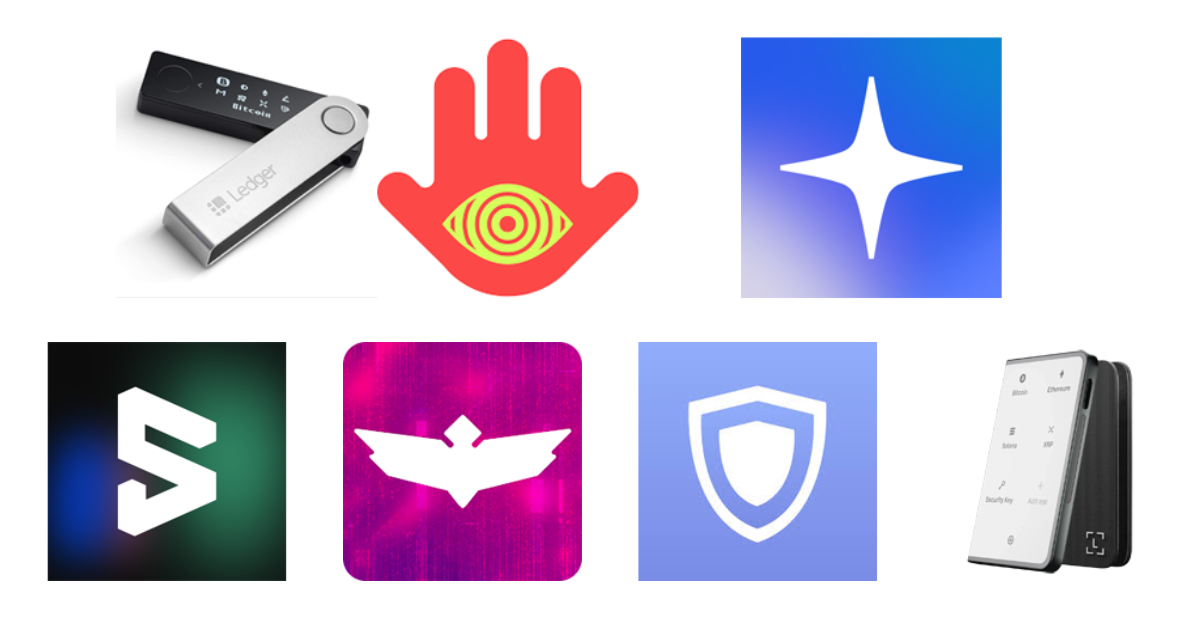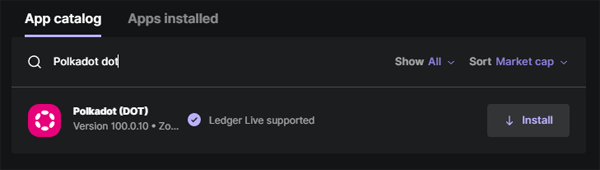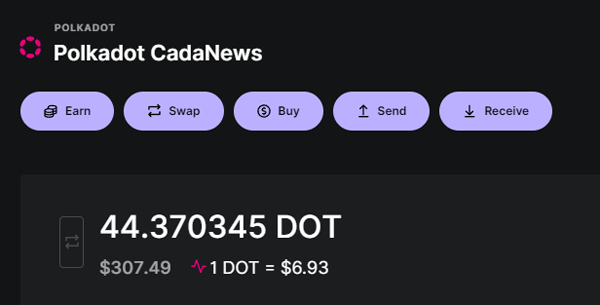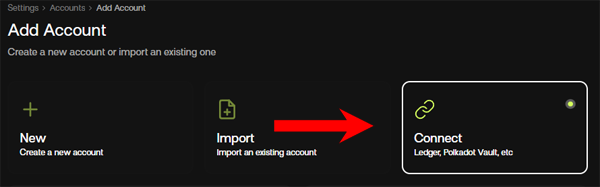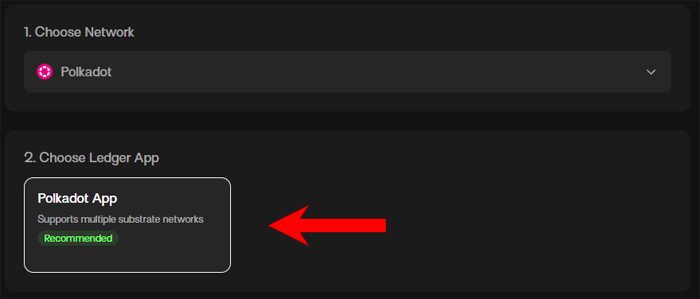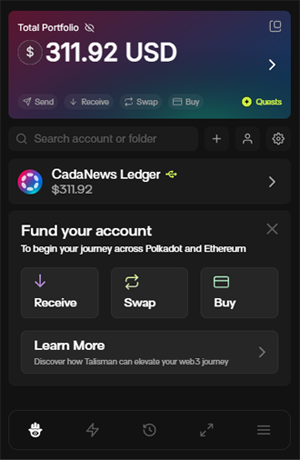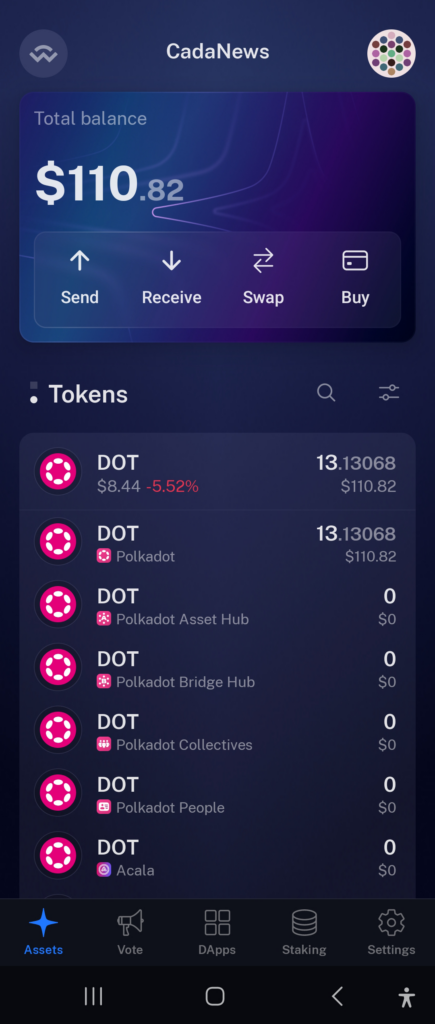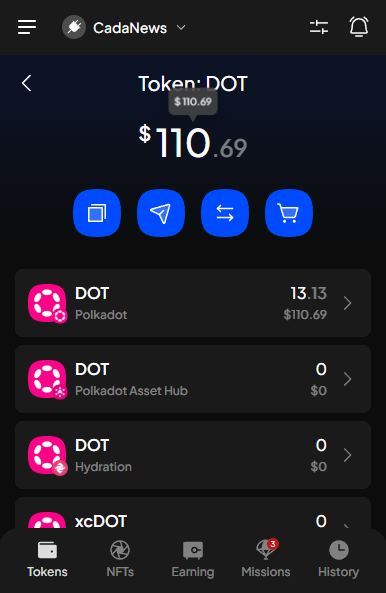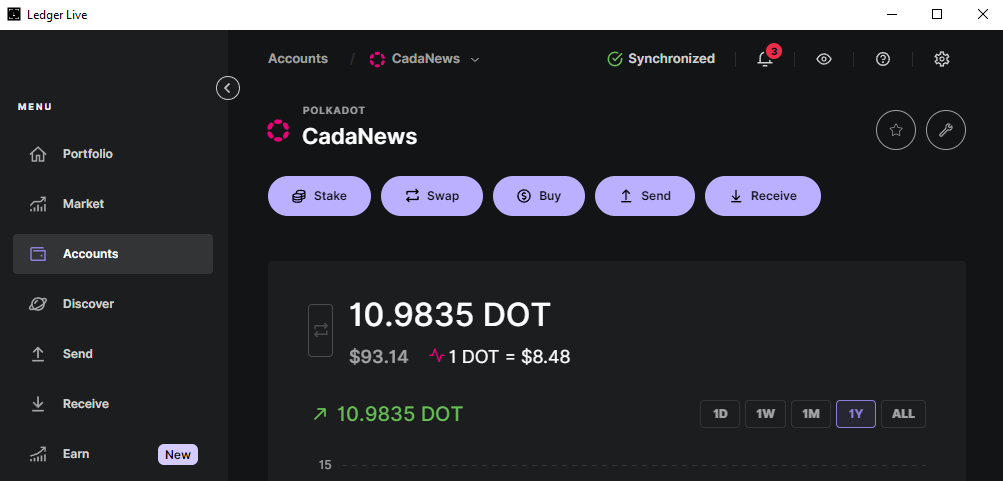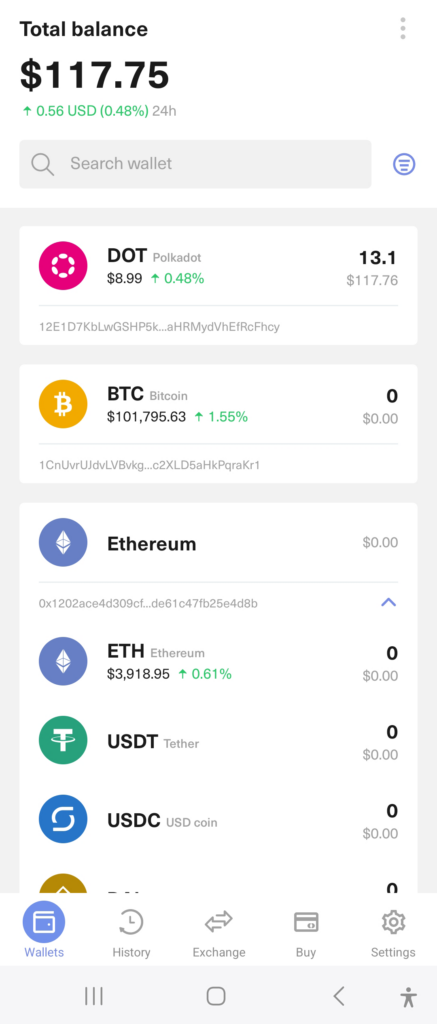Searching for the best Polkadot wallet? Discover the safest DOT wallets for staking, storing, and collecting NFTs.
Polkadot is a network with a mission to allow better cross-chain communication and interoperability between blockchains.
Polkadot allows the creation of smart contracts, new blockchains, and tokens. Its protocol is also upgradeable, thus avoiding hard forks.
The Polkadot network was built to enable any type of data to be sent between the blockchains. Polkadot native cryptocurrency is DOT.

Many projects are being built on the Polkadot ecosystem, decentralized applications like DeFi protocols, games, supply chains, and identity systems.
Polkadot is also solving the problems of the first and second generation of blockchains – scalability.
The Polkadot network can perform 100,000 transactions per second. Theoretically, using its parachains, it could enable over 1 million transactions per second.
Can you use the hardware wallets for Polkadot DOT?
Yes. Hardware wallets offer the highest level of protection for DOT holders. Devices like the Ledger Nano X support direct staking and can be securely paired with Talisman, a trusted browser extension wallet for Polkadot.
If you’re staking DOT or managing valuable assets, cold storage via hardware is strongly recommended.
What is the best Polkadot (DOT) wallet?
Below is a curated list of the top Polkadot wallets for June 2025. Whether you’re managing DOT, storing tokens, staking, or exploring Polkadot dApps, this list has you covered.
1. Ledger Nano X + Talisman Wallet – Best Polkadot Wallet for Security & Staking

The Ledger Nano X paired with the Talisman wallet offers the most secure and versatile way to manage Polkadot (DOT) and explore its growing ecosystem. With this combination, users gain the unmatched protection of a hardware wallet while unlocking access to staking, NFTs, tokens, and dApps — all with one seamless setup.
🔑 Key Features
- Military-grade offline private key storage
- Staking DOT directly via Ledger Live
- Full Polkadot ecosystem access through Talisman
- Connects with desktop, mobile, and browser wallets
- Supports 5,500+ crypto assets including DOT parachain tokens
⭐ Why Choose Ledger Nano X + Talisman
This is the most secure and feature-complete setup for serious DOT holders. Ledger Nano X keeps your funds isolated from internet threats, while Talisman makes it easy to access the entire Polkadot ecosystem. From staking to exploring NFTs and tokens on multiple chains — this combo has it all.
✅ Ideal For
- Long-term DOT investors and stakers
- Users exploring Polkadot parachains and governance
- NFT collectors and DeFi participants on Polkadot
- Anyone who prioritizes top-tier security
🔧 How to use Ledger Nano X for Polkadot DOT
1. Buy Ledger Nano X and set it up using Ledger Live.
2. In Ledger Live install the Polkadot (DOT) app from the App catalog.
3. Click the Accounts tab and add your Polkadot account.
You are now able to receive, store, send, buy, and swap DOT securely. You can also stake DOT directly in Ledger Live.
🌐 How to connect Ledger Nano X to Talisman wallet
1.Install the Talisman Chrome browser extension.
2. Set a password, click Add new account, and choose Connect.
3. Select the Polkadot network and the Polkadot app.
4. Confirm the connection on your Ledger device. That’s it!
Talisman displays your assets, but private keys remain offline in your Ledger device. You can connect to multiple Polkadot-based wallets this way — all safely.
✅ Final Verdict
Whether you’re staking DOT, voting in governance, or managing Polkadot-based tokens and NFTs, Ledger Nano X + Talisman gives you full control without compromising on security. It’s the gold standard setup for serious Polkadot users in 2025.
Ledger Nano X price is 149,00€
2. Nova Wallet – Best Mobile Wallet for DOT Ecosystem Access

Nova Wallet is a feature-rich mobile wallet tailored for the Polkadot and Kusama networks. It supports staking, governance, NFT collection, and now offers direct access to dApps — making it an all-in-one solution for managing your Polkadot assets on the go.
🧩 Key Features
- Stake Polkadot (DOT) and track rewards
- Participate in parachain crowdloans and governance
- Built-in NFT and token viewer
- Access and interact with Polkadot dApps
- Real-time portfolio management
- Available for Android and iOS
⭐ Why Choose Nova Wallet
Nova simplifies interaction with the Polkadot ecosystem into a clean, intuitive mobile experience. From staking to governance voting and dApp connectivity, it’s designed to empower users without sacrificing usability or speed.
✅ Ideal For
- Mobile DOT users who want complete Polkadot network access
- Stakers, NFT holders, and governance participants
- Users looking to explore dApps on Polkadot
- Anyone seeking a modern and reliable Polkadot wallet on mobile
Nova wallet is completely free to use.
3. SubWallet – Best for Cross-Chain dApp Access on Polkadot

SubWallet is a browser extension and mobile wallet designed for seamless interaction with the Polkadot and Kusama ecosystems. It supports DOT staking, NFT management, multi-chain dApps, and governance — all through a sleek and efficient interface.
🧩 Key Features
- Stake DOT and track your staking rewards
- Connect to Polkadot-based dApps across parachains
- Manage NFTs and tokens from multiple chains
- Lightweight Chrome, Firefox, and Edge extension
- Available for Android and iOS
- Supports DOT and Kusama governance features
⭐ Why Choose SubWallet
SubWallet excels at cross-chain support and provides advanced dApp interaction in a browser-friendly format. It’s fast, intuitive, and ideal for users who want to tap into Polkadot’s DeFi, staking, and governance features without bloated interfaces.
✅ Ideal For
- Users actively participating in Polkadot governance
- Cross-chain dApp explorers
- DOT holders looking to stake or manage NFTs
- Those who prefer browser extensions or mobile access over desktop apps
SubWallet is completely free to use.
4. Ledger Stax – Premium Hardware Wallet for DOT with E-Ink Touchscreen

Ledger Stax is Ledger’s most advanced hardware wallet, designed for long-term investors who want a sleek, modern device with uncompromising security. With its curved e-ink touchscreen and EAL6+ certified chip, it provides a premium way to manage, stake, and store DOT — while connecting to interfaces like Talisman to explore the Polkadot ecosystem.
🔑 Key Features
- EAL6+ secure element chip for maximum protection
- Curved E-Ink touchscreen for an intuitive experience
- Supports 7,000+ cryptocurrencies including Polkadot
- Fully compatible with Ledger Live and Polkadot tools
- Bluetooth and USB-C for mobile and desktop use
- Customizable lock screen (show wallet name, art, etc.)
⭐ Why Choose Ledger Stax
Ledger Stax combines aesthetics with enterprise-level security. It’s the most visually appealing hardware wallet on the market and ideal for serious DOT holders who demand both form and function. Whether staking DOT or accessing parachain tokens, Ledger Stax handles it all while keeping your private keys isolated and safe.
✅ Ideal For
- DOT holders managing diverse portfolios
- Users who want top-tier security with a premium design
- Investors participating in staking and Polkadot dApps
- Hardware wallet users seeking a touchscreen experience
Ledger Stax price is 399,00€
5. Fearless – Multichain Polkadot Wallet with Staking & Token Swaps

Fearless Wallet is a lightweight yet powerful option for managing your Polkadot assets. Available on mobile and as a browser extension, it supports staking, token swaps, and real-time portfolio tracking, making it an ideal entry point into the Polkadot ecosystem for casual and active users alike.
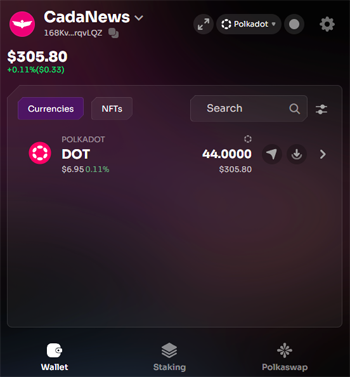
🧩 Key Features
- Available for Android, iOS, and major browsers
- Built-in staking interface for DOT and other Polkadot tokens
- Portfolio tracker with live updates
- Swap feature for Polkadot-based tokens
- Support for NFTs and crowdloan participation
⭐ Why Choose Fearless Wallet
Fearless is designed to simplify your experience on the Polkadot network without sacrificing utility. From staking to NFTs, it offers a clean, intuitive interface for interacting with Polkadot’s growing ecosystem.
✅ Ideal For
- Mobile users looking to manage and stake DOT on the go
- Polkadot enthusiasts participating in governance
- Anyone seeking a lightweight wallet with multichain support
- Users new to Polkadot who want a simple, reliable interface
Fearless wallet is completely free to use.
6. Guarda Wallet – Multi-Platform DOT Wallet with Built-In Exchange

Guarda Wallet is a versatile, non-custodial wallet that supports Polkadot and thousands of other cryptocurrencies. With apps for desktop, mobile, and web, it offers flexible access to DOT holders who value simplicity and security without sacrificing utility.
🧩 Key Features
- Available on Windows, macOS, Linux, Android, iOS, and web
- DOT and Polkadot ecosystem token support
- Built-in exchange to swap DOT for other coins
⭐ Why Choose Guarda Wallet
Guarda is an all-in-one solution for users managing DOT across devices. Its integrated exchange, and cross-platform sync make it a great tool for multi-device users and traders.
✅ Ideal For
- Users who switch between desktop and mobile
- DOT holders looking for a built-in exchange
- Traders managing multiple cryptocurrencies in one wallet
Guarda wallet is completely free to use.
✅ Final Verdict: Which Polkadot Wallet Should You Choose?
Choosing the right Polkadot wallet depends on how you engage with the DOT ecosystem. If security is your top priority, the Ledger Nano X + Talisman combo remains the gold standard — offering bulletproof protection, seamless staking, and full dApp access without exposing your private keys.
For mobile-focused users, Nova Wallet provides a clean, Polkadot-native experience with governance tools and staking. Meanwhile, SubWallet and Fearless Wallet are perfect for those actively exploring DeFi and multi-chain dApps within Polkadot and Kusama.
Prefer flexibility across devices? Guarda Wallet offers broad compatibility and a built-in exchange, while Ledger Stax appeals to premium users who want a sleek hardware experience with touchscreen control.
Types of Polkadot Wallets
Selecting the right Polkadot wallet involves understanding the options available and their unique benefits. Polkadot wallets can be broadly classified into hot wallets and cold wallets. Each type caters to different user needs, from secure storage for long-term holders to accessibility for active participants in the Polkadot ecosystem.
Hot Wallets: Accessibility for Everyday Use
Hot wallets are connected to the internet, making them ideal for frequent transactions and participating in Polkadot’s staking and governance systems. Examples like Talisman Wallet and Nova Wallet stand out for their seamless interface and Polkadot-specific functionalities. Hot wallets are convenient for managing DOT, but they are more vulnerable to online threats, requiring users to adopt strong security practices.
Cold Wallets: Maximum Security
Cold wallets provide offline storage, safeguarding your private keys from online vulnerabilities. Options like the Ledger Nano X or Ledger Stax hardware wallets are ideal for long-term holders and those prioritizing security. While less convenient for frequent transactions, cold wallets integrate with interfaces like Talisman to offer staking without compromising on safety.