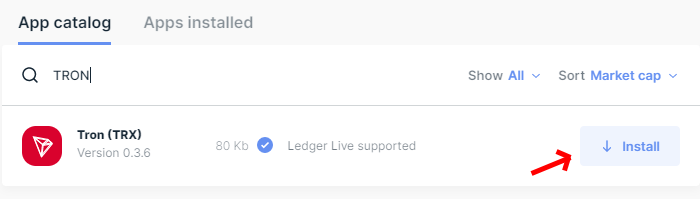Searching for the best Tron wallet? Discover the safest TRX wallets for staking, storing, and accessing Tron dApps.
What is Tron (TRX)?

Tron is a high-speed, low-cost blockchain platform launched in 2017 by Justin Sun. Its goal is to decentralize the internet by enabling fast, scalable, and affordable decentralized applications (dApps).
The Tron network is known for near-instant transactions and almost zero fees, making it a favorite for DeFi protocols, NFT marketplaces, and Web3 developers. It supports smart contracts and TRC20 tokens like USDT, and it powers over 2.3 million active wallets globally.
Tron uses a Delegated Proof-of-Stake (DPoS) system, where users stake TRX and vote for Super Representatives who validate blocks and secure the network. Staking TRX allows you to earn passive rewards while supporting the blockchain’s consensus.
Tron has also expanded its ecosystem by acquiring BitTorrent and launching innovative platforms like JustLend DAO and stUSDT, which drive DeFi and RWA (real-world asset) adoption.
Best Tron Wallets
- Ledger Nano X – Top Hardware Wallet for TRX Staking, Storage & Security
- TronLink – Best Free Wallet for Tron DApps, Staking & NFTs
- Trust Wallet – Mobile TRX Wallet with Built-In Staking & Multichain Support
- Ledger Stax – Premium Hardware Wallet for Tron with Touchscreen & EAL6+ Security
- Guarda – TRX Wallet for All Devices with Built-In Staking
- SecuX V20 – Secure TRX Hardware Wallet with Touchscreen & Hidden Wallets
- Exodus – Sleek TRX Wallet for Desktop & Mobile with Built-In Exchange
- TokenPocket – Mobile TRX Wallet with Built-In dApp Explorer
Can you use the hardware wallets for Tron (TRX)?
Yes. Hardware wallets offer the most secure way to manage TRX and TRC20 tokens by keeping your private keys completely offline. This guide features the best-rated options trusted by serious investors and long-term holders.
What is the best Tron (TRX) wallet?
Below is a curated list of the top Tron wallets for June 2025. Whether you’re looking for cold storage, NFT support, TRX staking, or seamless dApp access, this list covers it all.
1. Ledger Nano X – Top Hardware Wallet for TRX Staking, Storage & Security

If you’re serious about long-term TRX security and passive income, Ledger Nano X remains the top choice in 2025. With full support for Tron (TRX), TRC20 tokens, staking, and dApp access, this hardware wallet gives you everything in one secure, offline setup.
🔐 Military-grade protection for your Tron assets
Ledger Nano X stores your private keys inside a certified secure element (CC EAL5+), keeping your funds safe from hacks, malware, and phishing attempts. It’s ideal for cold storage of TRX and tokens like USDT-TRC20.
🌐 Native TRX staking + full dApp access
Unlike many cold wallets, Ledger lets you stake TRX directly through Ledger Live with a few taps. Even better—you can connect Ledger to Web3 dApps on the Tron blockchain (including JustLend DAO, NFT marketplaces, or stablecoin protocols) without ever exposing your keys.
📱 Cross-platform convenience
Ledger Nano X supports Windows, macOS, Linux, iOS, and Android. Bluetooth functionality lets mobile users manage Tron assets on the go—ideal for those who want security without sacrificing flexibility.
🧩 Key Benefits of Using Ledger Nano X for Tron
- Stake TRX directly in Ledger Live with ~4.5% yearly returns
- Connect to Tron dApps safely through browser integrations
- Store TRX and TRC20 tokens offline in a tamper-proof chip
- Track portfolio and manage assets from one app
- Works seamlessly with TronLink and other Web3 wallets
✅ Ideal For
- Long-term holders who prioritize TRX security
- Tron stakers looking for passive income without compromise
- Users active in Tron DeFi, NFTs, or stablecoin ecosystems
- Mobile-first users who want a secure Bluetooth cold wallet
How to use Ledger Nano X with Tron
Step 1: Set up Ledger Nano X using the Ledger Live app on desktop or mobile
Step 2: In Ledger Live, install the Tron (TRX) app from the App catalog.
Step 3: Add your Tron account under the “Accounts” tab.
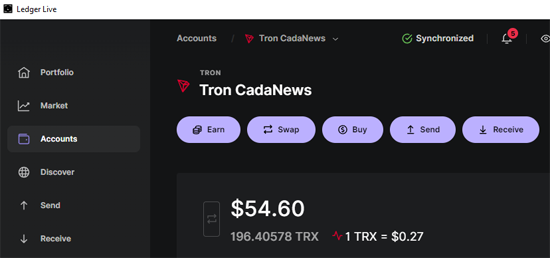
Step 4: You can now send, receive, and stake TRX, or connect your Ledger directly to Tron blockchain dApps, such as the lending protocol JustLend DAO.
How to Stake Tron (TRX) from Ledger Live
Step 1: Send TRX to your Ledger Tron account (shown in Ledger Live).
Step 2: Click the Earn button.
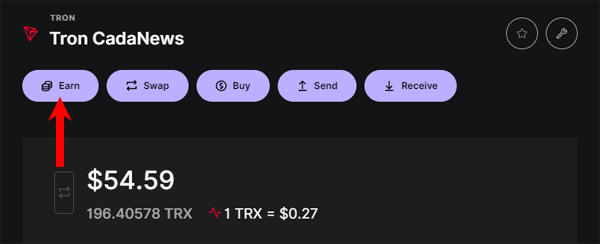
Step 3: Now, select your validator. The average APY (annual percentage yield) ranges from 4.5% to 5%. Confirm by clicking Earn.
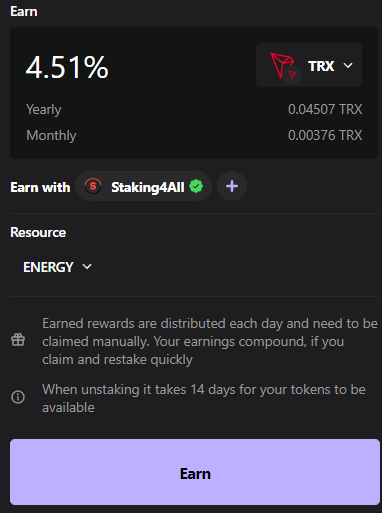
Step 4: Cast your vote for one or more Super Representatives to begin earning TRX staking rewards. Confirm on your Ledger device.
Step 5: That’s it! Your TRX is now earning passive income.
Note: You can unstake your TRX after a 3-day lock-up period.
✅ Final Thoughts on Ledger Nano X for Tron
If you’re serious about Tron staking and long-term security, Ledger Nano X remains the gold standard. With full TRX staking inside Ledger Live, robust cold storage, and seamless dApp access, it balances power and protection like no other wallet.
Whether you’re managing large TRX holdings, staking for passive income, or diving into Tron’s DeFi ecosystem, the Ledger Nano X gives you full control without compromising security — making it the top pick for TRX holders in 2025.
Ledger Nano X price is $149.00
2. TronLink – Best Free Wallet for Tron DApps, Staking & NFTs

TronLink is a highly popular software wallet for the Tron blockchain, providing seamless access to TRX, TRC20 tokens (such as USDT), NFTs, and Tron-based dApps. It’s available as a Chrome browser extension and mobile app for Android and iOS, making it a convenient and secure choice for everyday TRX users.
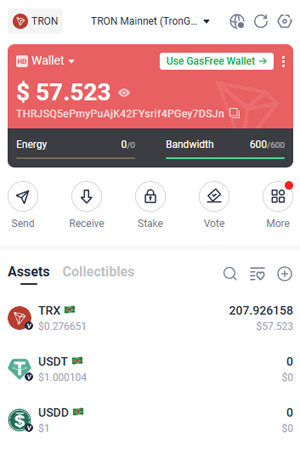
🧩 Key Features of TronLink:
- Send, receive, and store TRX and TRC20 tokens (like USDT and USDC)
- Native staking support: Vote for Super Representatives and earn TRX rewards
- Access all Tron dApps directly from the wallet
- Built-in support for Tron NFTs and collectibles
- Hardware wallet integration (Ledger Nano X & Stax supported)
🌐 Why Choose TronLink?
TronLink is deeply embedded in the Tron ecosystem and is actively maintained by the Tron DAO. It offers one-click dApp access, smooth staking, and full support for TRC20 tokens. Whether you’re playing GameFi, minting NFTs, or earning yield from DeFi platforms like JustLend, TronLink is the go-to wallet.
✅ Ideal For:
- Tron users who want a browser-based or mobile wallet with full dApp support
- dApps users exploring lending protocols like JustLend or memes launchpad SunPump
- TRX stakers looking for easy delegation
- NFT collectors in the Tron ecosystem
🧠 TronLink Tip:
Pair your TronLink wallet with a Ledger Nano X or Stax for cold storage security while using dApps freely — your private keys stay offline.
TronLink is completely free to use.
3. Trust Wallet – Mobile TRX Wallet with Built-In Staking & Multichain Support
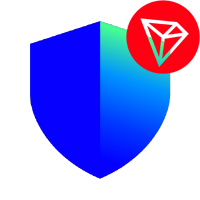
Trust Wallet is a beginner-friendly mobile wallet that supports TRX and TRC20 tokens, offering native staking, swaps, and access to Tron dApps via WalletConnect. With over 60 million downloads and backing from Binance, it’s one of the most trusted mobile solutions in crypto.
Its intuitive design makes it a great choice for casual users who want to hold, stake, and swap Tron on the go — without dealing with browser extensions or extra setup.
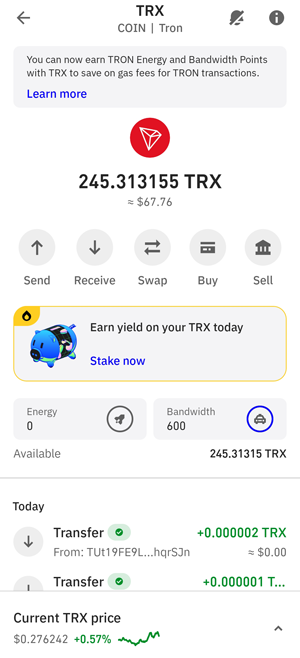
🧩 Key Features of Trust Wallet:
- Native support for Tron (TRX) and TRC20 tokens like USDT and USDC
- Built-in staking feature for TRX with ~4.3% APY
- Swap TRX and other tokens within the wallet
- dApp connectivity via WalletConnect
- Available on Android and iOS
💡 Why Choose Trust Wallet for TRX?
Trust Wallet combines simplicity with real staking functionality, offering a well-rounded experience for TRX users. It’s one of the few mobile wallets that allows staking directly within the app and connects seamlessly to dApps on Tron — all while keeping your keys secure.
Unlike many wallets, Trust Wallet operates its own Super Representative (SR) node, allowing you to stake TRX directly with them. However, you’re also free to choose from other SRs if you prefer.
✅ Ideal For:
- Mobile users looking for a secure and easy-to-use TRX wallet
- Beginners who want to stake TRX without technical setup
- On-the-go users who want to buy, hold, and swap TRX
- Those exploring Tron NFTs and DApps through WalletConnect
- Casual users interested in passive income via TRX staking
Trust Wallet is completely free to use.
4. Ledger Stax – Premium Hardware Wallet for Tron with Touchscreen & EAL6+ Security

If you’re looking for the most elegant and secure hardware wallet for Tron (TRX) in 2025, the Ledger Stax is a clear winner. Designed with a curved E-Ink touchscreen and packed with Ledger’s legendary security features, it’s a premium cold wallet that doesn’t compromise on functionality.
It supports sending, receiving, staking, buying, and swapping TRX directly from Ledger Live—just like the Nano X—but in a sleek, modern design. The EAL6+ certified chip and secure element ensure your TRX private keys never leave the device.
🔑 Key Features of Ledger Stax:
- Curved E-Ink touchscreen with customizable lock screen
- Full support for TRX sending, receiving, staking, and swapping in Ledger Live
- Cold wallet security with a built-in secure element (CC EAL6+ certified)
- Compatible with Windows, macOS, Linux, iOS, and Android
- Support for 5,500+ cryptocurrencies, including BTC, ETH, and USDT-TRC20
- Seamless integration with TRON dApps
💡 Why Choose Ledger Stax for Tron?
Ledger Stax takes everything users love about the Nano X—like Bluetooth support, staking integration, and robust multi-asset control—and elevates it with a luxury display and improved usability.
If you’re serious about securing TRX or want to stake directly in Ledger Live without browser extensions, Ledger Stax delivers unmatched cold wallet performance with a touchscreen interface that’s intuitive even for beginners.
✅ Ideal For:
- TRX holders who want a luxury cold wallet with all-in-one management features
- Users who stake TRX or frequently interact with TRON DApps
- Anyone upgrading from Ledger Nano X or S Plus looking for better design and experience
⚙️ How to Use Ledger Stax with Tron:
- Buy Ledger Stax and set it up using Ledger Live.
- From the App Catalog, install the Tron (TRX) app on your device.
- Go to “Accounts” in Ledger Live and add your TRX account.
- You can now stake, send, receive, or swap TRX.
- You can connect and use all Tron-based dApps.
Ledger Stax price is $399.00
5. Guarda – TRX Wallet for All Devices with Built-In Staking

Guarda is a multi-platform crypto wallet that makes managing TRX and TRC20 tokens effortless across desktop, mobile, browser, and web. With integrated staking support and a clean interface, it’s a solid option for users who want flexibility, fast transactions, and direct access to Tron staking.
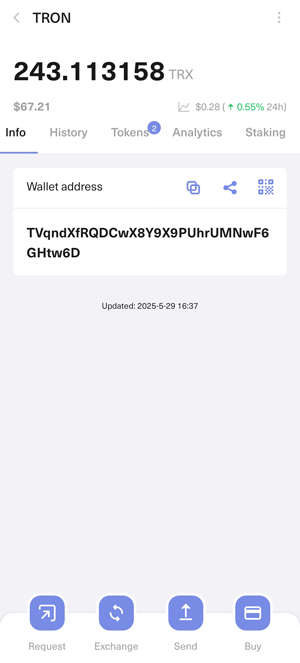
🧩 Key Features of Guarda Wallet
- Supports TRX and TRC20 tokens like USDT, USDC
- Available on Web, Chrome extension, Windows, macOS, Linux, iOS, Android
- In-app staking via Guarda’s Super Representative
- Built-in crypto purchase and swap functions
- Live customer chat support
- Syncs across devices instantly
💡 Why Choose Guarda for Tron?
- Supports all operating systems and browsers
- Stake TRX with a few clicks inside the wallet
- Smooth transaction flow with auto fee adjustment
- No need to connect external wallets or dApps
- Option to buy and exchange TRX without leaving the app
✅ Ideal For:
- Super-fast TRX transactions thanks to Guarda’s well-adjusted fee settings
- Users managing tokens like USDT on Tron
- Staking participants who want a built-in experience
- Those looking for a smooth multi-device interface
- Beginners who want a fast, self-contained wallet
Guarda Wallet is completely free to use.
6. SecuX V20 – Secure TRX Hardware Wallet with Touchscreen & Hidden Wallets

SecuX V20 is a premium hardware wallet with a large 2.8-inch color touchscreen that makes sending and receiving TRX clear and secure. It’s equipped with EAL5+ secure chip certification and offers advanced features like hidden wallets, giving power users an extra layer of privacy.

It supports over 10,000+ cryptocurrencies, including Tron (TRX) and all TRC20 tokens like USDT. You can easily manage your TRX using the SecuXess web platform or mobile apps for iOS and Android.

With Bluetooth and USB-C connectivity, it’s great for both mobile and desktop setups.
🔐 Key Features of SecuX V20:
- 2.8-inch full-color touchscreen for intuitive operation
- EAL5+ secure element chip ensures strong private key protection
- Create hidden wallets for extra privacy and compartmentalization
- Supports 10,000+ coins including TRX and TRC20 tokens
- Bluetooth support + USB-C cable for desktop or mobile
💡 Why Choose SecuX V20 for Tron?
SecuX V20 brings usability and top-tier security into one device. The large touchscreen removes confusion when confirming TRX transactions, and its hidden wallets feature is ideal for high-security users.
For long-term TRX holders who want to securely hold and manually manage their funds, SecuX V20 offers peace of mind without sacrificing convenience.
✅ Ideal For:
- TRX investors seeking a touchscreen hardware wallet
- Privacy-focused holders who want hidden wallets
- Cold storage setups that combine security + visual clarity
SecuX V20 price is $139.00
Use the “CadaNews” discount code and our link to get 15% OFF on all SecuX hardware wallets and products: SecuX V20, SecuX W20, SecuX W10, SecuX Nifty, XSEED, XSEED Plus, and XSEED Pro.
7. Exodus – Sleek TRX Wallet for Desktop & Mobile with Built-In Exchange

Exodus is one of the most popular multi-asset wallets in the crypto space — available on Windows, macOS, Linux, Android, and iOS. With a modern interface and support for over 330+ cryptocurrencies, Exodus lets you manage, send, and swap TRX and TRC20 tokens with ease.
While it does not support Tron staking, it remains a solid pick for users who want quick access to their TRX on both desktop and mobile, and who frequently swap or manage multiple assets in one place.
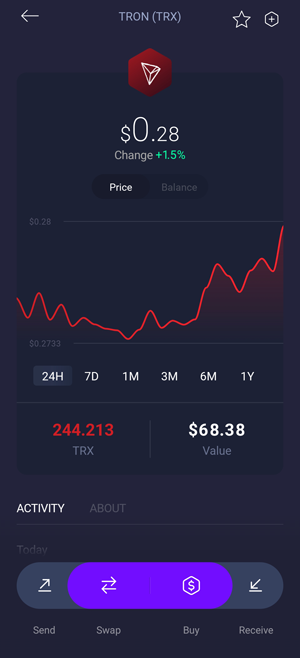
🧩 Key Features of Exodus:
- Supports TRX and TRC20 tokens like USDT and USDC
- Available on all major platforms: Desktop & Mobile
- Built-in exchange to swap TRX for 300+ other coins
- Beautiful, beginner-friendly interface
- Live market charts & portfolio tracking tools
- 24/7 support via in-app help center
💡 Why Choose Exodus for Tron?
Exodus shines in its user experience and design — it’s ideal for newcomers and active traders who want a simple, visually rich way to manage TRX and other assets.
If you’re not focused on staking and just want a safe, non-custodial TRX wallet that integrates multiple features, Exodus is a great option.
✅ Ideal For:
- Users who want a cross-platform wallet for TRX
- TRX holders who prefer in-wallet swaps and portfolio tools
- Beginners looking for an easy and beautiful interface
- Active users managing multiple cryptocurrencies
Exodus wallet is completely free to use.
8. TokenPocket – Mobile TRX Wallet with Built-In dApp Explorer

TokenPocket is a sleek and powerful mobile wallet designed for iOS and Android users who want to manage their TRX and TRC20 tokens while accessing the Tron ecosystem on the go. With its integrated dApp browser and real-time market tracking, it delivers a smooth experience for both casual and advanced users.
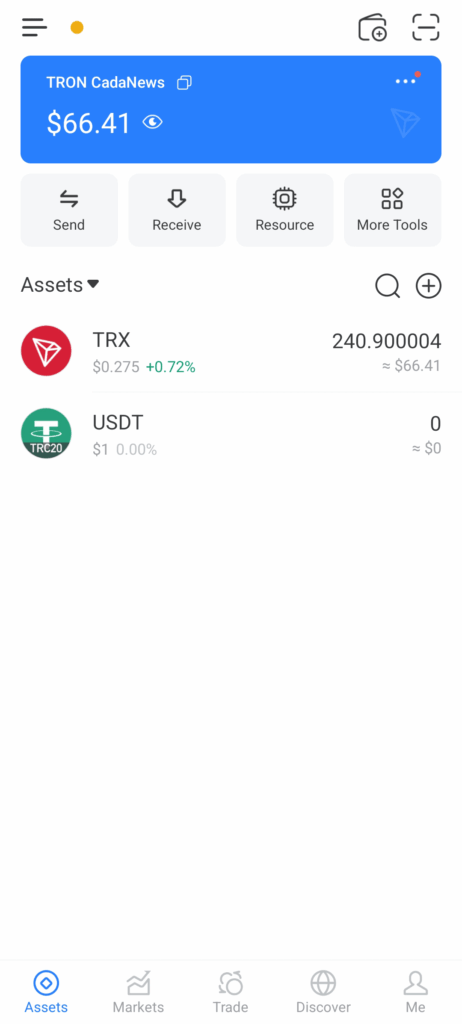
🧩 Key Features of TokenPocket:
- Full support for TRX and TRC20 tokens like USDT and USDC
- Intuitive built-in dApp browser for seamless Web3 access
- Live crypto market data categorized by trends and sectors
- Swap functionality and easy token management
- Advanced features like DApp whitelisting and developer mode
💡 Why Choose TokenPocket?
TokenPocket stands out as a mobile-first wallet that doesn’t compromise on Web3 functionality. Its dApp explorer is ideal for interacting with the Tron blockchain, allowing users to explore DeFi platforms, token utilities, and NFT marketplaces without the need for a desktop interface.
✅ Ideal For:
- Mobile users seeking a lightweight yet full-featured TRX wallet
- TRX holders looking to explore and use dApps on the Tron blockchain
- Users managing TRC20 tokens efficiently from their smartphone
TokenPocket wallet is completely free to use.
✅ Final Verdict: Which TRX Wallet Should You Choose?
Whether you’re staking TRX for passive income, managing TRC20 tokens, or exploring dApps on the Tron blockchain — choosing the right wallet makes all the difference.
For unmatched cold storage security, the Ledger Nano X remains the gold standard in 2025. If you prefer a more premium feel, Ledger Stax adds elegance and touchscreen ease without compromising safety.
Mobile-first users will feel right at home with Trust Wallet and TronLink, both offering seamless staking and dApp access. Meanwhile, Guarda and Exodus provide well-rounded multi-device support with clean interfaces.
For those who want an extra security layer, SecuX V20 delivers a durable hardware wallet experience — while TokenPocket is ideal for active DeFi users on the go.
No matter your preference, every wallet in this list supports the growing Tron ecosystem. Just pick the one that fits your style — and make your TRX work for you in 2025.
Types of Tron wallets
Choosing the right type of wallet is essential for how you manage, stake, and protect your TRX. In 2025, Tron users typically choose between two main wallet types:
1. Hardware Wallets (Cold Storage)
Hardware wallets are physical devices that store your TRX and private keys offline. These wallets offer top-tier security and are ideal for long-term holders or those managing large amounts of TRX. Many support staking, token management, and dApp connectivity through companion apps or browser extensions.
Ideal for: Maximum security, offline storage, safe TRX staking, and protection from online threats.
2. Software Wallets (Hot Wallets)
Software wallets run on your phone or computer and provide quick access to your Tron assets. Most support staking, TRC20 tokens, NFTs, and even built-in exchanges or dApp explorers. While not as secure as hardware wallets, they’re much more convenient for frequent use and everyday transactions.
Ideal for: Daily TRX usage, staking on the go, exploring dApps, and managing tokens across devices.
FAQ
Here are answers to some of the most frequently asked questions about the Tron blockchain, wallets, and the TRX cryptocurrency.
1. What is a Tron Wallet?
A Tron wallet is a digital application that allows users to store, manage, and transact TRX and other tokens on the Tron blockchain. It provides a secure interface to interact with decentralized applications (dApps) and manage assets within the Tron ecosystem.
2. What is Tron Energy, and how can I utilize it?
Tron Energy is a resource used to execute smart contracts on the Tron network without incurring TRX fees. By freezing TRX in your wallet, you can gain Energy, allowing for fee-free contract interactions.
3. How do I freeze TRX to gain Energy or Bandwidth?
In your Tron wallet, navigate to the freeze section, select the amount of TRX to freeze, and choose whether to receive Energy or Bandwidth. Confirm the transaction to complete the process.
4. Are there fees associated with transferring TRC20 tokens?
Yes, transferring TRC20 tokens requires Bandwidth or TRX for transaction fees. Freezing TRX can provide Bandwidth, reducing or eliminating these fees.
5. Is it possible to use Tron wallets on multiple devices?
Yes, by importing your wallet using the seed phrase or private key, you can access it across multiple devices. Ensure each device is secure to maintain wallet safety.
6. What are the Tron blockchain explorers?
Tron blockchain explorers are tools that allow users to track transactions, wallet balances, token activity, and smart contract interactions on the Tron network. Here are the best Tron blockchain explorers:
- TronScan
TronScan is the official blockchain explorer for the Tron network. It provides detailed transaction histories, token information, wallet balances, and real-time network data, making it the most widely used explorer for TRX and TRC-based tokens. - TronGrid
TronGrid is a developer-focused explorer that provides access to Tron’s API services. While not a typical explorer for general users, it enables developers to interact with the Tron blockchain efficiently. - OKLink Tron Explorer
OKLink provides multi-chain support, including Tron, and allows users to explore wallet activity, token transfers, and transaction histories across multiple networks.
Each of these explorers offers unique features, whether for basic transaction tracking, developer tools, or multi-chain insights.
7. Can I use Tron in online casinos?
Yes, you can use Tron (TRX) in online casinos! Explore our guide to the seven best Tron casinos with no KYC required for more details.